RCIG X RCET Bingo Draft Cards - Print Free or Customize
Print free RCIG X RCET bingo Draft cards or personalize, limitless prints! Select from 26,300+ templates or use the bingo card generator. Add numbers, phrases, photos, or all of them. Play using PDF prints, online bingo cards, and the online bingo caller, or combine all formats.
About: This bingo card is perfect for university students, especially those at business schools like Rotman, looking to celebrate and laugh about the ups and downs of campus life. With squares covering academic wins, extracurricular adventures, relatable mishaps, and social antics, it’s ideal for orientation events, reunions, or end-of-term parties where everyone will recognize these classic college experiences.
How To: To get a printable PDF, click the Print button. You can adjust the card quantity and other printing preferences on the Print tab. Grid items and free space content can be added on the Basic tab. Appearance can be entirely customized on the corresponding tabs, or you can quickly search any setting using the 🔍 tab.
How to play RCIG X RCET Bingo Draft Cards?
- Printed Caller: Print PDF calling list & calling slips and manually pick the slips.
- Virtual Caller: Click on the Play button above.
- Printed Players: Print PDF bingo cards and manually cross off the cards.
- Virtual Players: Click on the Play button above, and then click on the 🎫 button.
- Hybrid Mode: Select any combination above. For example, caller can be either Paper or Virtual. And players can be Paper or Virtual or a combo of both.
Step-By-Step:
- Start by downloading the RCIG X RCET Bingo Draft PDF by clicking on the "Print" button above.
- Open the PDF and print it.
- For random drawing, you can print another copy of the call list, cut, fold and then pull them randomly at play time.
- Cut the bingo cards at the cut lines if there are greater than 1 bingo cards per page.
- Distribute one card per player. For marking, you can use markers. Crayons cost the least.
- Select one person to be the caller. If you are playing in a small group, the caller may also play along with their own Bingo card.
- The caller opens the game by randomly pulling an item from the call list and announcing it to all players.
- The players scan their cards to see if they have the called word. If they do, they cross off that word.
- The first player to finish a horizontal, vertical, or a diagonal line of crossed items announces "Bingo!" and wins the play.
- The caller checks that the items marked form a proper line according to the Bingo card and call list.
- You can play for multiple patterns or a full card blackout for an extended play.
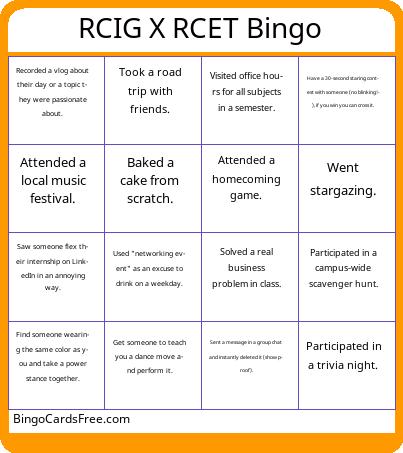 This RCIG X RCET Bingo Draft Cards Game contains following Words or Phrases: Attended a guest lecture., Scored over 90% on an exam., Completed a group project., Visited office hours for all subjects in a semester., Read a business-related book., Wrote a paper on a current economic issue., Used Bloomberg terminals in the Rotman Trading Lab., Attended a webinar on emerging markets., Solved a real business problem in class., Attended every class for a course in one semester., Participated in a charity run., Wrote for the university newspaper., Started a new student organization., Planned a fundraising event., Volunteered for freshmen orientation., Participated in a cultural festival at school., Joined the debate team., Was a student ambassador., Attended a retreat organized by a student club., Organized a panel discussion., Designed a club website., Produced a podcast episode., Created a campaign for student government., Volunteered as a peer advisor., Participated in a campus-wide scavenger hunt., Attended a homecoming game., Participated in a trivia night., Organized a game night., Attended a film screening on campus., Participated in a campus flash mob., Joined a recreational sports team., Took part in a cooking class offered by the university., Attended a concert or play on campus., Joined a dance class at the university., Completed a 1000-piece puzzle., Took a road trip with friends., Attended a local music festival., Went on a hike in a national park., Organized a costume party., Started a fitness challenge., Tried out a new sport like paddleboarding or rock climbing., Created a cocktail or mocktail recipe., Spent a day without electronics., Went stargazing., Took a photography day trip., Visited all the major landmarks in the city., Sent a handwritten letter to an old friend., Made a DIY project for their room., Attended a stand-up comedy night., Joined a local community or neighborhood clean-up day., Recorded a vlog about their day or a topic they were passionate about., Went kayaking or canoeing., Flew a kite on a windy day., Tried indoor rock climbing., Spent a weekend camping., Attended a live sports event., Learned to sew or knit., Took part in a local theater production., Visited a farm., Baked a cake from scratch., Learned to juggle., Painted a mural., Attended a virtual reality game session., Made homemade ice cream., Visited an observatory., Brewed their own beer or cider., Went whale watching., Teach someone a handshake they don't know., Find someone with the same shoe color and take a selfie together., Have a 30-second staring contest with someone (no blinking!), if you win you can cross it., Find someone who can do a cool party trick and have them show you., Get someone to teach you a dance move and perform it., Find two people and make up a secret handshake., Give someone a ridiculous (but professional-sounding) fake job title., Find a stranger and introduce them to someone else in the room., Describe your job using only emojis and make someone guess., Find someone wearing the same color as you and take a power stance together., Challenge someone to a thumb fight, check it off if you win., Talk to someone in slow motion., Take a photo with someone pretending to be in an intense business negotiation., Take a Boomerang video of you and someone else high-fiving., Get five people to take a synchronized jumping photo with you., Find someone who can wiggle their ears and record proof., Take a dramatic slow-motion video of yourself shaking someone's hand., Blacked out at a school-related event., Could name at least three bars within a 10-minute walk of Rotman., Went to a club night and left before midnight for McDonald's., Checked their investment portfolio in the middle of class., Lost money in crypto but still believed in it., Had a Robinhood/Wealthsimple account but never actually traded., Went to a casino and blew at least $50 on blackjack., Was in a fantasy football league that got way too serious., Made a bet with friends over something dumb and lost badly., Knew someone who lost rent money on sports betting., Bought a lottery ticket for fun but never checked if they won., Did the math on how much money they spent on Uber Eats., Pulled an all-nighter in Robarts Library., Said they'd stay on top of readings but never did., Used ChatGPT for an assignment but still stressed about getting caught., Went to a tutorial just to sign the attendance sheet., Had at least one classmate they only knew from group projects., Skipped class because it was raining or snowing too much., Went to a class drunk or tipsy "just for fun.", Started a class sitting in the front, ended the semester in the back row., Sent a message in a group chat and instantly deleted it (show proof)., Once BS'd their way through a case competition Q&A and it actually worked., Saw someone flex their internship on LinkedIn in an annoying way., Used "networking event" as an excuse to drink on a weekday., Knew someone who name-dropped their firm in every conversation., Tried to dress business casual for an event but just looked awkward., Thought about dropping out at least once., Cried in a UofT bathroom before., Tried to take a shortcut across Queen's Park at night and immediately regretted it., Was too scared to email a professor for an extension., Once got stuck in a St. George building because the layout made no sense., Ignored someone they knew because they didn't want to make small talk., Went to Convocation Hall and actually fell asleep during a lecture., Knew someone who completely disappeared from campus for a semester..
This RCIG X RCET Bingo Draft Cards Game contains following Words or Phrases: Attended a guest lecture., Scored over 90% on an exam., Completed a group project., Visited office hours for all subjects in a semester., Read a business-related book., Wrote a paper on a current economic issue., Used Bloomberg terminals in the Rotman Trading Lab., Attended a webinar on emerging markets., Solved a real business problem in class., Attended every class for a course in one semester., Participated in a charity run., Wrote for the university newspaper., Started a new student organization., Planned a fundraising event., Volunteered for freshmen orientation., Participated in a cultural festival at school., Joined the debate team., Was a student ambassador., Attended a retreat organized by a student club., Organized a panel discussion., Designed a club website., Produced a podcast episode., Created a campaign for student government., Volunteered as a peer advisor., Participated in a campus-wide scavenger hunt., Attended a homecoming game., Participated in a trivia night., Organized a game night., Attended a film screening on campus., Participated in a campus flash mob., Joined a recreational sports team., Took part in a cooking class offered by the university., Attended a concert or play on campus., Joined a dance class at the university., Completed a 1000-piece puzzle., Took a road trip with friends., Attended a local music festival., Went on a hike in a national park., Organized a costume party., Started a fitness challenge., Tried out a new sport like paddleboarding or rock climbing., Created a cocktail or mocktail recipe., Spent a day without electronics., Went stargazing., Took a photography day trip., Visited all the major landmarks in the city., Sent a handwritten letter to an old friend., Made a DIY project for their room., Attended a stand-up comedy night., Joined a local community or neighborhood clean-up day., Recorded a vlog about their day or a topic they were passionate about., Went kayaking or canoeing., Flew a kite on a windy day., Tried indoor rock climbing., Spent a weekend camping., Attended a live sports event., Learned to sew or knit., Took part in a local theater production., Visited a farm., Baked a cake from scratch., Learned to juggle., Painted a mural., Attended a virtual reality game session., Made homemade ice cream., Visited an observatory., Brewed their own beer or cider., Went whale watching., Teach someone a handshake they don't know., Find someone with the same shoe color and take a selfie together., Have a 30-second staring contest with someone (no blinking!), if you win you can cross it., Find someone who can do a cool party trick and have them show you., Get someone to teach you a dance move and perform it., Find two people and make up a secret handshake., Give someone a ridiculous (but professional-sounding) fake job title., Find a stranger and introduce them to someone else in the room., Describe your job using only emojis and make someone guess., Find someone wearing the same color as you and take a power stance together., Challenge someone to a thumb fight, check it off if you win., Talk to someone in slow motion., Take a photo with someone pretending to be in an intense business negotiation., Take a Boomerang video of you and someone else high-fiving., Get five people to take a synchronized jumping photo with you., Find someone who can wiggle their ears and record proof., Take a dramatic slow-motion video of yourself shaking someone's hand., Blacked out at a school-related event., Could name at least three bars within a 10-minute walk of Rotman., Went to a club night and left before midnight for McDonald's., Checked their investment portfolio in the middle of class., Lost money in crypto but still believed in it., Had a Robinhood/Wealthsimple account but never actually traded., Went to a casino and blew at least $50 on blackjack., Was in a fantasy football league that got way too serious., Made a bet with friends over something dumb and lost badly., Knew someone who lost rent money on sports betting., Bought a lottery ticket for fun but never checked if they won., Did the math on how much money they spent on Uber Eats., Pulled an all-nighter in Robarts Library., Said they'd stay on top of readings but never did., Used ChatGPT for an assignment but still stressed about getting caught., Went to a tutorial just to sign the attendance sheet., Had at least one classmate they only knew from group projects., Skipped class because it was raining or snowing too much., Went to a class drunk or tipsy "just for fun.", Started a class sitting in the front, ended the semester in the back row., Sent a message in a group chat and instantly deleted it (show proof)., Once BS'd their way through a case competition Q&A and it actually worked., Saw someone flex their internship on LinkedIn in an annoying way., Used "networking event" as an excuse to drink on a weekday., Knew someone who name-dropped their firm in every conversation., Tried to dress business casual for an event but just looked awkward., Thought about dropping out at least once., Cried in a UofT bathroom before., Tried to take a shortcut across Queen's Park at night and immediately regretted it., Was too scared to email a professor for an extension., Once got stuck in a St. George building because the layout made no sense., Ignored someone they knew because they didn't want to make small talk., Went to Convocation Hall and actually fell asleep during a lecture., Knew someone who completely disappeared from campus for a semester..