LEANGO Bingo Cards - Print Free or Customize
Print free LEANGO bingo cards or modify, limitless prints! Select from 26,900+ designs or use the bingo card generator. Add numbers, phrases, images, or mix them all. Play using printable PDF, online bingo cards, and the online bingo caller, or go hybrid.
About: This bingo card is all about the everyday fun, quirks, and surprises of life in a lively design or architecture office. It’s perfect for team events, office retreats, or just adding some playful competition to your workdays. Expect lots of inside jokes and references that will have your coworkers nodding, laughing, and keeping an eye out for classic Jane moments!
How To: To download a printable PDF, click the Print button. You can change the number of cards and other printing settings on the Print tab. Grid items and free space content can be changed on the Basic tab. Appearance can be exactly customized on the corresponding tabs, or you can easily search any setting on the 🔍 tab.
How to play LEANGO Bingo Cards?
- Digital Caller: Click on the Play button above.
- Printed Players: Print PDF bingo cards and manually mark the cards.
- Printed Caller: Print PDF calling list & calling slips and manually pick the slips.
- Digital Players: Click on the Play button above, and then click on the 🎫 button.
- Hybrid Play: Select any combination above. For instance, caller can be either Paper or Digital. And players can be Paper or Digital or a mix of both.
Step-By-Step:
- Start by downloading the LEANGO PDF by clicking on the "Print" button above.
- Open the PDF and print it.
- For random drawing, you can print another copy of the call list, cut, fold and then draw them randomly at play time.
- Cut the bingo cards at the cut lines if there are more than 1 bingo cards per page.
- Give one card to each player. For marking, you can use markers. Crayons cost the least.
- Select one person to be the caller. If you are playing in a small group, the caller may also play along with their own Bingo card.
- The caller begins the play by randomly pulling an item from the call list and saying it to all players.
- The players check their cards to see if they have the called word. If they do, they mark that word.
- The first player to finish a horizontal, vertical, or a diagonal line of crossed items yells "Bingo!" and wins the play.
- The caller checks that the items crossed off form a proper line according to the Bingo card and call list.
- You can play for varied patterns or a full card blackout for an extended play.
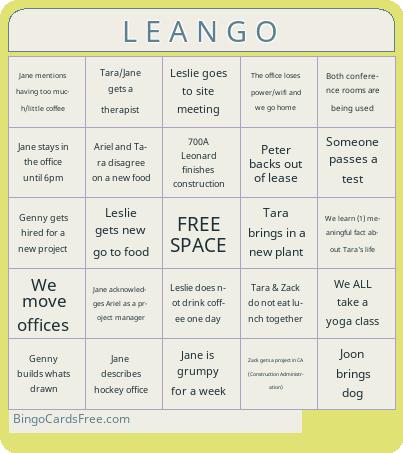 This LEANGO Bingo Cards Game contains following Words or Phrases: Jane tells a story she's told a thousand times, Tara brings in a new plant, Jane doesn't charge for additional services, Jane blames project schedule on "client not making up their mind", Jane mentions having too much/little coffee, Jane is surprised that someone is OOO, Someone loses a file, A site visit could've been a zoom call, Jane loses all of her red pens, Colebrookdale surprises us with more things they bought, Jane talks about "what we typically do", Joon brings dog, Jane describes hockey office, Jane's kids come to the office, Jane tells somebody else's business, Polka Dot dies, Jane wears jumpsuit, Jane impulsively buys something, Cream Cheese whines, Jane tells a client no, Jane stays in the office until 6pm, Someone leaves their mouse at home, Yoga people snoop in the office, Jane treats us to lunch just because (not as reward), We leave early & Jane asks for something, Office retreat, The office loses power/wifi and we go home, Leslie goes to a client meeting, Ariel and Tara disagree on a new food, Leslie gets new go to food, Working Together gets sold, 162 Diamond gets built, Ariel doesn't bring Cream Cheese for a week, Ariel gets pregnant, Someone sees Corey outside, Someone passes a test, Joon does a cleanse, Leslie leaves glasses in hallway, Jane is grumpy for a week, Henry gets a girlfriend, Someone sees Jane and entire family outside, One of us works on a DA project, Genny gets hired for a new project, Both conference rooms are being used, Tara & Zack do not eat lunch together, Jane has more than 2 drinks at a work event, Jane/Peter actually addresses the acoustics in the office, All Along actually gets going, Zack gets a project in CA (Construction Administration), Tara/Jane gets a therapist, 700A Leonard finishes construction, We learn (1) meaningful fact about Tara's life, We get 3 summer fridays in a row, We see Jane's house, We get better office chairs, We ALL take a yoga class, Zack doesn't dress up on an office Thursday, Peter backs out of lease, We move offices, Another company/person moves into the office, Joon brings husband to office, Leslie goes to site meeting, Pete plays with Cream Cheese, Leslie does not drink coffee one day, Jane acknowledges Ariel as a project manager, Genny builds whats drawn, 700A Leonard has a structural problem, Corey visits the office, We hire someone new, Peter hires someone new, Jane's kids say hi to us, We get a new project that's not in Greenpoint or on G train, Crepes & Deli Opens.
This LEANGO Bingo Cards Game contains following Words or Phrases: Jane tells a story she's told a thousand times, Tara brings in a new plant, Jane doesn't charge for additional services, Jane blames project schedule on "client not making up their mind", Jane mentions having too much/little coffee, Jane is surprised that someone is OOO, Someone loses a file, A site visit could've been a zoom call, Jane loses all of her red pens, Colebrookdale surprises us with more things they bought, Jane talks about "what we typically do", Joon brings dog, Jane describes hockey office, Jane's kids come to the office, Jane tells somebody else's business, Polka Dot dies, Jane wears jumpsuit, Jane impulsively buys something, Cream Cheese whines, Jane tells a client no, Jane stays in the office until 6pm, Someone leaves their mouse at home, Yoga people snoop in the office, Jane treats us to lunch just because (not as reward), We leave early & Jane asks for something, Office retreat, The office loses power/wifi and we go home, Leslie goes to a client meeting, Ariel and Tara disagree on a new food, Leslie gets new go to food, Working Together gets sold, 162 Diamond gets built, Ariel doesn't bring Cream Cheese for a week, Ariel gets pregnant, Someone sees Corey outside, Someone passes a test, Joon does a cleanse, Leslie leaves glasses in hallway, Jane is grumpy for a week, Henry gets a girlfriend, Someone sees Jane and entire family outside, One of us works on a DA project, Genny gets hired for a new project, Both conference rooms are being used, Tara & Zack do not eat lunch together, Jane has more than 2 drinks at a work event, Jane/Peter actually addresses the acoustics in the office, All Along actually gets going, Zack gets a project in CA (Construction Administration), Tara/Jane gets a therapist, 700A Leonard finishes construction, We learn (1) meaningful fact about Tara's life, We get 3 summer fridays in a row, We see Jane's house, We get better office chairs, We ALL take a yoga class, Zack doesn't dress up on an office Thursday, Peter backs out of lease, We move offices, Another company/person moves into the office, Joon brings husband to office, Leslie goes to site meeting, Pete plays with Cream Cheese, Leslie does not drink coffee one day, Jane acknowledges Ariel as a project manager, Genny builds whats drawn, 700A Leonard has a structural problem, Corey visits the office, We hire someone new, Peter hires someone new, Jane's kids say hi to us, We get a new project that's not in Greenpoint or on G train, Crepes & Deli Opens.