SOL Non Writing Bingo Cards - Print Free or Customize
Print free SOL Non Writing bingo cards or personalize, limitless prints! Pick from 26,900+ templates or use the bingo card generator. Add numbers, phrases, photos, or any combination. Play using printed PDF, online bingo cards, and the online bingo caller, or go hybrid.
About: This bingo card dives into the world of standardized testing logistics and security, capturing all the essentials for anyone involved in schoolwide assessments. Perfect for test coordinators, proctors, or administrative teams during training sessions or prep meetings, it adds some fun to learning about procedures, accommodations, monitoring, and compliance for smooth, secure, and successful testing events.
How To: To download a printable PDF, click the Print button. You can modify the card count and other printing preferences on the Print tab. Grid items and free space content can be changed on the Basic tab. Appearance can be entirely personalized on the corresponding tabs, or you can quickly search any setting on the 🔍 tab.
How to play SOL Non Writing Bingo Cards?
- Online Players: Click on the Play button above, and then click on the 🎫 button.
- Online Caller: Click on the Play button above.
- Paper Players: Print PDF bingo cards and manually write on the cards.
- Paper Caller: Print PDF calling list & calling slips and manually select the slips.
- Mixed Play: Choose any combination above. For example, caller can be either Offline or Online. And players can be Offline or Online or a combo of both.
Step-By-Step:
- Start by downloading the SOL Non Writing Bingo PDF by clicking on the "Print" button above.
- Open the PDF and print a hard copy.
- For random drawing, you can print another copy of the call list, cut, fold and then pull them randomly at play time.
- Cut the bingo cards at the cut lines if there are greater than 1 bingo cards per page.
- Distribute one card per player. For marking, you can use pens. Crayons cost the least.
- Choose one person to be the caller. If you are playing in a small group, the caller may also play along with their own Bingo card.
- The caller initiates the game by randomly pulling an item from the call list and saying it to everyone.
- The players scan their cards to see if they have the announced word. If they do, they mark that word.
- The first player to complete a horizontal, vertical, or a diagonal line of crossed items yells "Bingo!" and wins the game.
- The caller validates that the items marked form a proper line according to the Bingo card and call list.
- You can play for multiple patterns or a full card blackout for an extended game.
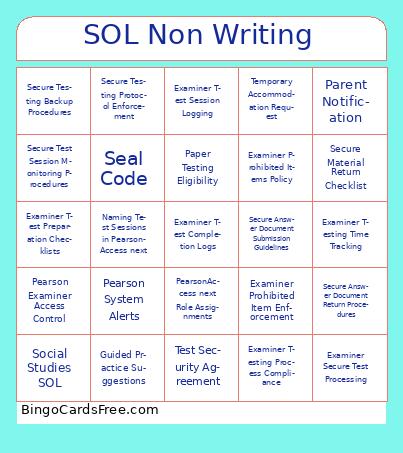 This SOL Non Writing Bingo Cards Game contains following Words or Phrases: Standards of Learning (SOL), TestNav, Accommodations, PearsonAccess next, School Test Coordinator (STC), Expedited Retake, Irregularity, Paper Test, Parent Notification, Scratch Paper, Online Testing, Proctor, Adjustments, Testing Window, Training, Assessment Plan, Coding, Reporting Errors, Test Memo, Seal Code, Multilingual Learners (MLs), Virginia Alternate Assessment Program (VAAP), End-of-Course (EOC), CAPS (Centralized Assessment Processing System), Local Alternative Assessment (LAA), Pearson Training Tests, WIDA Testing, CogAT Testing, Mathematics SOL, Reading SOL, Science SOL, Social Studies SOL, Test Security Agreement, SIS Sectioning, PNP (Personal Needs Profile), Special Request Expedited Retakes, Test Implementation Manual (TIM), School Data Tools, Accommodation #1 (Multiple Test Sessions), Accommodation #26 (Calculator), Accommodation #32 (Fidgets), PNP Calculator, Desmos Virginia Calculator, Audio Test Accommodation, Read Aloud Accommodation, Handheld Calculators, Periodic Table Accommodation, Bilingual Dictionary, English Dictionary, Rule of Two, Student Registration Import (SRI), Testing Status 9 (Previously Passed), Test Status (ES & MS), Medical Exemption Request, FCPS Administration Affidavit, FCPS Transcription Affidavit, Secure Testing Materials, Non-Secure Testing Materials, Test Session Naming Convention, Examiner's Manual, Test Planning, Proctoring Guidelines, Break Procedures, Struggling EL Students, Test Blueprints, Math Question Sets, Pencil Overlay Tool, Guided Practice Suggestions, Test Item Stimulus, Post-Equating, Formula Sheets, Testing Irregularity Session, Accounts for Staff - Protocols and Permissions, Naming Test Sessions in PearsonAccess next, Expedited Retake Coding, Electronic Device Policy, Homebound Testing, Examiner's Test Booklets, Braille and Large Print Tests, Answer Documents, Paper Testing Eligibility, Temporary Accommodation Request, School Report Viewer, School Project Manager, Online Test Monitor, Test Tickets, Transmittal Forms, Student STI Number, Scratch Paper Guidelines, Non-FCPS Student Transfer Procedures, Test Session Locking Procedures, Active Testing Procedures, Test Alerts Resolution, Pearson Access Permissions, OAR Pearson Step-by-Step Guide, Out-of-School Support Document, SOL Practice Items, Alternative Learning Centers (ALCs), Secure Materials Return Process, SOL Training Verification, School Test Ticket Procedures, Assessment Monitoring, Pearson System Troubleshooting, Testing Accommodations Documentation, Paper Test Ordering Process, Test Session Security Requirements, Student Participation Logs, Secure Test Booklet Handling, Examiner Responsibilities, Test Session Setup Guidelines, Break Time Management, Testing Room Requirements, Active Testing: Troubleshooting Procedures, Expedited Retake Process, Parent Permission for Retakes, Test Readiness Checklist, Examiner Certification Requirements, Student Transfer Testing Process, Classroom Test Environment Guidelines, Test Session Management in Pearson, Reporting Testing Irregularities, Proctor Training Guidelines, Examiner Training Requirements, Test Status Updates, Accommodations Pre-Coding, Testing Data Review Procedures, Secure Testing Area Setup, Online Testing Health Check, Pearson System Alerts, Homebound Testing Security Measures, Prohibited Testing Materials, Secure Answer Sheet Handling, OAR Testing Support Contact, Scratch Paper Collection Procedures, Paper Test Submission Deadlines, Examiner Script Usage, Test Booklet Transmittal Process, Secure Material Return Checklist, Examiner Affidavit Completion, School-Level Testing Policies, Special Education Testing Guidelines, Assessment Accommodation Reviews, Local Testing Adjustments, Testing Material Audit Procedures, Examiner Log Sheets, OAR Examiner Communications, Student Testing Status Verification, Break Time Policy for Students, Examiner Test Monitoring Checklist, Online Test Interruption Handling, Student Test Exit Procedures, Secure Testing Storage Guidelines, Early Warning System (EWS), PearsonAccess next Role Assignments, School-Based Testing Irregularities, Irregularity Documentation Process, Testing Status Review in Pearson, Examiner Training Session Logs, Required Test Completion Guidelines, Testing Window Schedule Adherence, Examiner Secure Test Handling, Test Ticket Distribution Procedures, Examiner Handbook Guidelines, Secure Material Disposal Procedures, Pearson Examiner Access Control, Online Test Monitoring System, Testing Site Setup Best Practices, Examiner Role Responsibilities, School Test Administration Checklist, Exam Integrity Verification, Examiner Session Tracking, Secure Testing Computer Access, Emergency Testing Procedures, Student Test Attempt Monitoring, Testing Policy Adherence Checklist, Examiner Training Completion Records, Examiner Test Administration Logs, Secure Test Return Confirmation, Testing Environment Compliance, Testing Device Configuration Guidelines, Examiner Access Logs, Secure Test Distribution Tracking, Paper Test Security Guidelines, Examiner Online Testing Setup, Examiner Testing Supervision Procedures, Secure Testing Room Guidelines, Examiner Irregularity Reporting, Examiner Testing Documentation Review, Test Completion Verification Procedures, Examiner Secure Test Processing, Examiner Test Session Logging, Testing Compliance Checklist, Examiner Pre-Test Readiness, Online Test Room Supervision, Secure Testing Laptop Setup, Examiner Testing Policy Review, Student Testing Supervision Guidelines, Testing Security Procedures Review, Examiner Training Schedule Compliance, Testing Data Accuracy Review, Examiner Secure Storage Checklist, Secure Testing Room Setup Checklist, Examiner Secure Testing Equipment Guidelines, Secure Test Session Monitoring Procedures, Examiner Testing Time Tracking, Secure Answer Document Handling Procedures, Secure Testing Site Management Guidelines, Examiner Prohibited Items Policy, Secure Testing Laptop Preparation, Examiner Role Training Compliance, Examiner Data Security Training, Secure Test Review Procedures, Examiner Secure Test Submission Tracking, Secure Testing Documentation Review, Examiner Secure Test Administration Planning, Examiner Test Session Preparation Steps, Secure Testing Backup Procedures, Secure Test Compliance Procedures, Examiner Online Test Session Setup, Secure Test Monitoring Best Practices, Examiner Test Session Verification Procedures, Secure Answer Document Return Procedures, Examiner Test Completion Logs, Secure Testing Protocol Enforcement, Examiner Training Adherence Review, Examiner Test Room Monitoring Guidelines, Secure Testing Equipment Preparation, Secure Material Transport Guidelines, Examiner Test Data Security Procedures, Secure Testing Room Policy Compliance, Examiner Test Preparation Checklists, Examiner Prohibited Item Enforcement, Secure Test Handling Protocols, Examiner Online Test Monitoring Procedures, Examiner Secure Test Completion Tracking, Secure Test Site Management Procedures, Secure Test Distribution Guidelines, Examiner Online Test Security Best Practices, Examiner Testing Process Compliance, Secure Answer Document Processing Procedures, Secure Test Completion Review Procedures, Examiner Secure Test Access Control, Secure Testing Room Setup Best Practices, Secure Test Administration Protocols, Examiner Secure Test Data Management, Secure Test Environment Configuration, Examiner Secure Test Proctoring Procedures, Secure Answer Document Submission Guidelines, Examiner Test Security Verification.
This SOL Non Writing Bingo Cards Game contains following Words or Phrases: Standards of Learning (SOL), TestNav, Accommodations, PearsonAccess next, School Test Coordinator (STC), Expedited Retake, Irregularity, Paper Test, Parent Notification, Scratch Paper, Online Testing, Proctor, Adjustments, Testing Window, Training, Assessment Plan, Coding, Reporting Errors, Test Memo, Seal Code, Multilingual Learners (MLs), Virginia Alternate Assessment Program (VAAP), End-of-Course (EOC), CAPS (Centralized Assessment Processing System), Local Alternative Assessment (LAA), Pearson Training Tests, WIDA Testing, CogAT Testing, Mathematics SOL, Reading SOL, Science SOL, Social Studies SOL, Test Security Agreement, SIS Sectioning, PNP (Personal Needs Profile), Special Request Expedited Retakes, Test Implementation Manual (TIM), School Data Tools, Accommodation #1 (Multiple Test Sessions), Accommodation #26 (Calculator), Accommodation #32 (Fidgets), PNP Calculator, Desmos Virginia Calculator, Audio Test Accommodation, Read Aloud Accommodation, Handheld Calculators, Periodic Table Accommodation, Bilingual Dictionary, English Dictionary, Rule of Two, Student Registration Import (SRI), Testing Status 9 (Previously Passed), Test Status (ES & MS), Medical Exemption Request, FCPS Administration Affidavit, FCPS Transcription Affidavit, Secure Testing Materials, Non-Secure Testing Materials, Test Session Naming Convention, Examiner's Manual, Test Planning, Proctoring Guidelines, Break Procedures, Struggling EL Students, Test Blueprints, Math Question Sets, Pencil Overlay Tool, Guided Practice Suggestions, Test Item Stimulus, Post-Equating, Formula Sheets, Testing Irregularity Session, Accounts for Staff - Protocols and Permissions, Naming Test Sessions in PearsonAccess next, Expedited Retake Coding, Electronic Device Policy, Homebound Testing, Examiner's Test Booklets, Braille and Large Print Tests, Answer Documents, Paper Testing Eligibility, Temporary Accommodation Request, School Report Viewer, School Project Manager, Online Test Monitor, Test Tickets, Transmittal Forms, Student STI Number, Scratch Paper Guidelines, Non-FCPS Student Transfer Procedures, Test Session Locking Procedures, Active Testing Procedures, Test Alerts Resolution, Pearson Access Permissions, OAR Pearson Step-by-Step Guide, Out-of-School Support Document, SOL Practice Items, Alternative Learning Centers (ALCs), Secure Materials Return Process, SOL Training Verification, School Test Ticket Procedures, Assessment Monitoring, Pearson System Troubleshooting, Testing Accommodations Documentation, Paper Test Ordering Process, Test Session Security Requirements, Student Participation Logs, Secure Test Booklet Handling, Examiner Responsibilities, Test Session Setup Guidelines, Break Time Management, Testing Room Requirements, Active Testing: Troubleshooting Procedures, Expedited Retake Process, Parent Permission for Retakes, Test Readiness Checklist, Examiner Certification Requirements, Student Transfer Testing Process, Classroom Test Environment Guidelines, Test Session Management in Pearson, Reporting Testing Irregularities, Proctor Training Guidelines, Examiner Training Requirements, Test Status Updates, Accommodations Pre-Coding, Testing Data Review Procedures, Secure Testing Area Setup, Online Testing Health Check, Pearson System Alerts, Homebound Testing Security Measures, Prohibited Testing Materials, Secure Answer Sheet Handling, OAR Testing Support Contact, Scratch Paper Collection Procedures, Paper Test Submission Deadlines, Examiner Script Usage, Test Booklet Transmittal Process, Secure Material Return Checklist, Examiner Affidavit Completion, School-Level Testing Policies, Special Education Testing Guidelines, Assessment Accommodation Reviews, Local Testing Adjustments, Testing Material Audit Procedures, Examiner Log Sheets, OAR Examiner Communications, Student Testing Status Verification, Break Time Policy for Students, Examiner Test Monitoring Checklist, Online Test Interruption Handling, Student Test Exit Procedures, Secure Testing Storage Guidelines, Early Warning System (EWS), PearsonAccess next Role Assignments, School-Based Testing Irregularities, Irregularity Documentation Process, Testing Status Review in Pearson, Examiner Training Session Logs, Required Test Completion Guidelines, Testing Window Schedule Adherence, Examiner Secure Test Handling, Test Ticket Distribution Procedures, Examiner Handbook Guidelines, Secure Material Disposal Procedures, Pearson Examiner Access Control, Online Test Monitoring System, Testing Site Setup Best Practices, Examiner Role Responsibilities, School Test Administration Checklist, Exam Integrity Verification, Examiner Session Tracking, Secure Testing Computer Access, Emergency Testing Procedures, Student Test Attempt Monitoring, Testing Policy Adherence Checklist, Examiner Training Completion Records, Examiner Test Administration Logs, Secure Test Return Confirmation, Testing Environment Compliance, Testing Device Configuration Guidelines, Examiner Access Logs, Secure Test Distribution Tracking, Paper Test Security Guidelines, Examiner Online Testing Setup, Examiner Testing Supervision Procedures, Secure Testing Room Guidelines, Examiner Irregularity Reporting, Examiner Testing Documentation Review, Test Completion Verification Procedures, Examiner Secure Test Processing, Examiner Test Session Logging, Testing Compliance Checklist, Examiner Pre-Test Readiness, Online Test Room Supervision, Secure Testing Laptop Setup, Examiner Testing Policy Review, Student Testing Supervision Guidelines, Testing Security Procedures Review, Examiner Training Schedule Compliance, Testing Data Accuracy Review, Examiner Secure Storage Checklist, Secure Testing Room Setup Checklist, Examiner Secure Testing Equipment Guidelines, Secure Test Session Monitoring Procedures, Examiner Testing Time Tracking, Secure Answer Document Handling Procedures, Secure Testing Site Management Guidelines, Examiner Prohibited Items Policy, Secure Testing Laptop Preparation, Examiner Role Training Compliance, Examiner Data Security Training, Secure Test Review Procedures, Examiner Secure Test Submission Tracking, Secure Testing Documentation Review, Examiner Secure Test Administration Planning, Examiner Test Session Preparation Steps, Secure Testing Backup Procedures, Secure Test Compliance Procedures, Examiner Online Test Session Setup, Secure Test Monitoring Best Practices, Examiner Test Session Verification Procedures, Secure Answer Document Return Procedures, Examiner Test Completion Logs, Secure Testing Protocol Enforcement, Examiner Training Adherence Review, Examiner Test Room Monitoring Guidelines, Secure Testing Equipment Preparation, Secure Material Transport Guidelines, Examiner Test Data Security Procedures, Secure Testing Room Policy Compliance, Examiner Test Preparation Checklists, Examiner Prohibited Item Enforcement, Secure Test Handling Protocols, Examiner Online Test Monitoring Procedures, Examiner Secure Test Completion Tracking, Secure Test Site Management Procedures, Secure Test Distribution Guidelines, Examiner Online Test Security Best Practices, Examiner Testing Process Compliance, Secure Answer Document Processing Procedures, Secure Test Completion Review Procedures, Examiner Secure Test Access Control, Secure Testing Room Setup Best Practices, Secure Test Administration Protocols, Examiner Secure Test Data Management, Secure Test Environment Configuration, Examiner Secure Test Proctoring Procedures, Secure Answer Document Submission Guidelines, Examiner Test Security Verification.