Emergency! Bingo Cards - Print Free or Customize
Print free Emergency! bingo cards or personalize, unlimited cards! Select from 26,900+ templates or use the bingo card generator. Add numbers, words, pictures, or mix them all. Play using printed PDF, online bingo cards, and the online bingo caller, or mix physical and digital.
About: This bingo card is a perfect match for fans of classic emergency rescue shows, especially those who love catching all the drama, action, and behind-the-scenes moments from paramedics and firefighters. With references to memorable characters, medical procedures, and station life, it's ideal for a watch party or trivia night among Emergency! enthusiasts or fire/EMS buffs.
How To: To save a printable PDF, click the Print button. You can adjust the card quantity and other print settings on the Print tab. Grid items and free space text can be changed on the Basic tab. Appearance can be highly customized on the relevant tabs, or you can easily search any setting using the 🔍 tab.
How to play Emergency! Bingo Cards?
- Virtual Players: Click on the Play button above, and then click on the 🎫 button.
- Printed Caller: Print PDF calling list & calling slips and manually draw the slips.
- Virtual Caller: Click on the Play button above.
- Printed Players: Print PDF bingo cards and manually write on the cards.
- Mixed Play: Select any combination above. For example, caller can be either Paper or Virtual. And players can be Paper or Virtual or a mix of both.
Step-By-Step:
- Start by saving the Emergency! PDF by clicking on the "Print" button above.
- Open the PDF and print it.
- For random drawing, you can print another copy of the call list, cut, fold and then pull them randomly at play time.
- Cut the bingo cards at the cut lines if there are greater than 1 bingo cards per page.
- Distribute one card per player. For marking, you can use pens. Crayons are the cheapest.
- Select one person to be the caller. If you are playing in a small group, the caller may as well play along with their own Bingo card.
- The caller starts the game by randomly pulling an item from the call list and saying it to everyone.
- The players check their cards to see if they have the announced word. If they do, they cross off that word.
- The first player to finish a horizontal, vertical, or a diagonal line of crossed items announces "Bingo!" and wins the game.
- The caller checks that the items marked form a correct line as per the Bingo card and call list.
- You can play for multiple patterns or a full card blackout for an extended game.
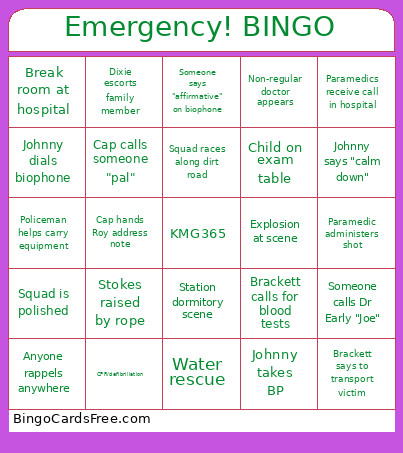 This Emergency! Bingo Cards Game contains following Words or Phrases: Esophageal airway, IV with D5W, IV with ringers lactate, Stoker uses the K-12, Cap says KMG365, Hospital coffee, Coffee at the station, Ladder rescue, Stokes stretcher brought to scene, Roy and Johnny rappel, Johnny rappels solo, Johnny climbs structure, Station alarm, Squad alarm, Johnny says Squad 51 available, Talk about Johnny's love life, Firemen assist in ER room, Someone squeezes breathing bag, CPR/defibrillation, EKG is transmitted, Cap calls for two inch and a half, Cap calls for inch and a half, Brackett uses pen light, Brackett yells at nurse, Dr Morton yells at nurse, Squad gets call while on the road, Someone uses.a handy-talkie, Johnny dials biophone, Policeman helps carry equipment, Someone calls for the drug box, Someone calls for the oxygen, Someone asks for a backboard, Someone asks for a Stokes, Stokes lowered by rope, Stokes raised by rope, Stokes carried by multiple crew, Johnny says "calm down", Johnny rides in ambulance, Roy rides in ambulance, Ambulance guys bring gurney, Someone says "affirmative" on biophone, Johnny and Roy put on hats in squad, Someone opens station fridge, Henry on couch, Station locker room scene, Station dormitory scene, Station watches television, Anyone watches television, Johnny squeezes into tight space, Firemen get dirt on uniform, Fireman sprays hose indoors, Explosion at scene, Hose being attached to hydrant, Food on station dining table, Fireman at stove, Paramedics restock supplies, Paramedics respond to outdoors rescue, Squad goes to a call at a house (non-fire), Jaws of life, Porta-power, Paramedic enters car to treat victim, Victim laid on ground, Squad backs into station, Squad and engine leave station together, Alarm heard in kitchen, Alarm heard in garage, Dispatcher is shown, Squad dashcam view, Roy and Johnny talk in squad before starting it, Squad given mechanical treatment, Squad is polished, Engine/components get polished, Wall speaker is shown, Paramedic administers shot, Non-crew person administers CPR, Vince appears, Exam room 1, Exam room 2, Exam room 3, Exam room 4, Person sent to waiting room, Waiting room scene, Child unconscious, Child on exam table, Brackett uses pen light, Dr Early uses pen light, Choking victim, Johnny. uses stethoscope, Roy uses stethoscope, Johnny takes BP, Roy takes BP, Roy reports vitals, Non-paramedic uses biophone, Johnny reports vitals, Johnny says 10-4, Brackett says to transport victim, Dr asks if ambulance is there, Doctor/nurse scribbles notes, Dr looks at clipboard, Civilian approaches Dixie, Paramedics help wheel gurney into hospital, Paramedics chat at Dixie's station, Break room at hospital, Scene in Dr Brackett's office, Someone suggests coffee, Cap hands Roy address note, Cap jogs in front of squad, Cap shown bounding, Chet uses hose, Marco uses hose, Paramedic uses hose, Squad races along dirt road, Engine races along dirt road, Canyon rescue, Cliff rescue, Water rescue, Rescue at precarious altitude, Helicopter ride, Building rappel, Cliff/mountainside rappel, Anyone rappels anywhere, Cap lowers handy-talkie antenna, Cap tells Marco what to do, Cap tells Chet what to do, Cap calls someone "pal", Someone calls Stoker "Mike", Someone calls Chet "Kelly", Someone calls Johnny "Gage", Someone calls Roy "DeSoto", Roy introduces himself, Someone is called by their last name, Someone calls Dr Brackett "Kel", Someone calls Dr Early "Joe", Dr-to-Dr first aid, Fireman-to-fireman first aid, Non-regular doctor appears, X-ray cart wheeled into exam room, Brackett calls for X-rays, Brackett calls for blood tests, Brackett performs surgery, Brackett slams X-ray into viewer, Dr peers closely into eyes, Dixie escorts family member, Paramedics receive call in hospital, Paramedics chat while driving - scenery visible, Paramedics chat while driving - cab only, Johnny asks people to stay back, Johnny leaps over/down from something, Johnny asks other fireman to bring something.
This Emergency! Bingo Cards Game contains following Words or Phrases: Esophageal airway, IV with D5W, IV with ringers lactate, Stoker uses the K-12, Cap says KMG365, Hospital coffee, Coffee at the station, Ladder rescue, Stokes stretcher brought to scene, Roy and Johnny rappel, Johnny rappels solo, Johnny climbs structure, Station alarm, Squad alarm, Johnny says Squad 51 available, Talk about Johnny's love life, Firemen assist in ER room, Someone squeezes breathing bag, CPR/defibrillation, EKG is transmitted, Cap calls for two inch and a half, Cap calls for inch and a half, Brackett uses pen light, Brackett yells at nurse, Dr Morton yells at nurse, Squad gets call while on the road, Someone uses.a handy-talkie, Johnny dials biophone, Policeman helps carry equipment, Someone calls for the drug box, Someone calls for the oxygen, Someone asks for a backboard, Someone asks for a Stokes, Stokes lowered by rope, Stokes raised by rope, Stokes carried by multiple crew, Johnny says "calm down", Johnny rides in ambulance, Roy rides in ambulance, Ambulance guys bring gurney, Someone says "affirmative" on biophone, Johnny and Roy put on hats in squad, Someone opens station fridge, Henry on couch, Station locker room scene, Station dormitory scene, Station watches television, Anyone watches television, Johnny squeezes into tight space, Firemen get dirt on uniform, Fireman sprays hose indoors, Explosion at scene, Hose being attached to hydrant, Food on station dining table, Fireman at stove, Paramedics restock supplies, Paramedics respond to outdoors rescue, Squad goes to a call at a house (non-fire), Jaws of life, Porta-power, Paramedic enters car to treat victim, Victim laid on ground, Squad backs into station, Squad and engine leave station together, Alarm heard in kitchen, Alarm heard in garage, Dispatcher is shown, Squad dashcam view, Roy and Johnny talk in squad before starting it, Squad given mechanical treatment, Squad is polished, Engine/components get polished, Wall speaker is shown, Paramedic administers shot, Non-crew person administers CPR, Vince appears, Exam room 1, Exam room 2, Exam room 3, Exam room 4, Person sent to waiting room, Waiting room scene, Child unconscious, Child on exam table, Brackett uses pen light, Dr Early uses pen light, Choking victim, Johnny. uses stethoscope, Roy uses stethoscope, Johnny takes BP, Roy takes BP, Roy reports vitals, Non-paramedic uses biophone, Johnny reports vitals, Johnny says 10-4, Brackett says to transport victim, Dr asks if ambulance is there, Doctor/nurse scribbles notes, Dr looks at clipboard, Civilian approaches Dixie, Paramedics help wheel gurney into hospital, Paramedics chat at Dixie's station, Break room at hospital, Scene in Dr Brackett's office, Someone suggests coffee, Cap hands Roy address note, Cap jogs in front of squad, Cap shown bounding, Chet uses hose, Marco uses hose, Paramedic uses hose, Squad races along dirt road, Engine races along dirt road, Canyon rescue, Cliff rescue, Water rescue, Rescue at precarious altitude, Helicopter ride, Building rappel, Cliff/mountainside rappel, Anyone rappels anywhere, Cap lowers handy-talkie antenna, Cap tells Marco what to do, Cap tells Chet what to do, Cap calls someone "pal", Someone calls Stoker "Mike", Someone calls Chet "Kelly", Someone calls Johnny "Gage", Someone calls Roy "DeSoto", Roy introduces himself, Someone is called by their last name, Someone calls Dr Brackett "Kel", Someone calls Dr Early "Joe", Dr-to-Dr first aid, Fireman-to-fireman first aid, Non-regular doctor appears, X-ray cart wheeled into exam room, Brackett calls for X-rays, Brackett calls for blood tests, Brackett performs surgery, Brackett slams X-ray into viewer, Dr peers closely into eyes, Dixie escorts family member, Paramedics receive call in hospital, Paramedics chat while driving - scenery visible, Paramedics chat while driving - cab only, Johnny asks people to stay back, Johnny leaps over/down from something, Johnny asks other fireman to bring something.