EVC Days of Games Classified Staff Bingo Cards - Print Free or Customize
Print free EVC Days of Games Classified Staff bingo cards or alter them, limitless prints! Choose from 26,900+ templates or use our bingo card generator. Add numbers, phrases, pictures, or any combination. Play using printable PDF, digital bingo cards, and our digital bingo caller, or mix physical and digital.
About: This bingo card captures the lively energy of campus and office life, making it perfect for staff meetings, team-building days, or employee orientations. With a mix of fun observations and everyday friendly interactions, it encourages everyone to notice small moments, spark conversations, and celebrate the supportive culture that keeps a workplace or school community thriving.
How To: To get a PDF to print, click the Print button. You can modify the card quantity and other printing preferences on the Print tab. Grid items and free space text can be changed on the Basic tab. Appearance can be entirely customized on the relevant tabs, or you can easily search any option using the 🔍 tab.
How to play EVC Days of Games Classified Staff Bingo Cards?
- Virtual Caller: Click on the Play button above.
- Virtual Players: Click on the Play button above, and then click on the 🎫 button.
- Paper Players: Print PDF bingo cards and physically scratch the cards.
- Paper Caller: Print PDF calling list & calling slips and physically draw the slips.
- Hybrid Play: Select any combination above. For instance, caller can be either Offline or Virtual. And players can be Offline or Virtual or a mix of both.
Step-By-Step:
- Start by downloading the EVC Days of Games Classified Staff Bingo Cards PDF by clicking on the "Print" button above.
- Open the PDF and print it.
- For random drawing, you can print another copy of the call list, cut, fold and then draw them randomly at play time.
- Cut the bingo cards at the cut lines if there are greater than 1 bingo cards per page.
- Distribute one card per player. For marking, you can use pencils. Crayons are the cheapest.
- Select one person to be the caller. If you are playing in a small group, the caller can also play along with their own Bingo card.
- The caller starts the game by randomly picking an item from the call list and calling out it to everyone.
- The players scan their cards to see if they have the called word. If they do, they dab that word.
- The first player to finish a horizontal, vertical, or a diagonal line of crossed items shouts "Bingo!" and wins the play.
- The caller validates that the items marked form a proper line according to the Bingo card and call list.
- You can play for varied patterns or a full card blackout for a longer play.
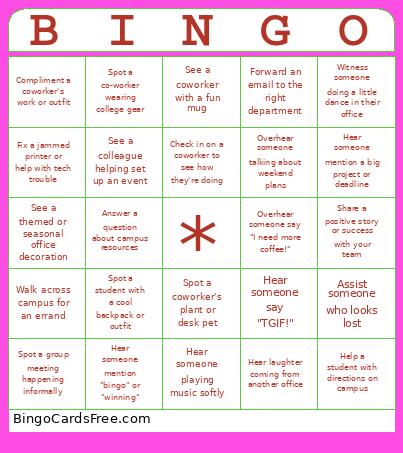 This EVC Days of Games Classified Staff Bingo Cards Game contains following Words or Phrases: Hear someone say "TGIF!", Spot a student with a cool backpack or outfit, Hear laughter coming from another office, See someone's decorated workspace, Overhear someone say "I need more coffee!", Notice a creative Zoom background, See a team member with a big water bottle, Spot a co-worker wearing college gear, Hear someone playing music softly, Witness someone doing a little dance in their office, See a coworker with a fun mug, Spot a coworker's plant or desk pet, Overhear someone talking about weekend plans, See a student excitedly high-fiving someone, Spot a coworker using stickers or fun emojis in a message, See a themed or seasonal office decoration, Hear someone mention "bingo" or "winning", See someone snacking on something colorful, Help a student with directions on campus, Answer a phone call before the third ring, Check in on a coworker to see how they're doing, Direct someone to student services, Forward an email to the right department, Fix a jammed printer or help with tech trouble, Assist someone who looks lost, Notice a staff member going above and beyond, See a colleague helping set up an event, Hear someone mention a big project or deadline, Spot a group meeting happening informally, Walk across campus for an errand, Answer a question about campus resources, Remind someone about an upcoming campus event, Compliment a coworker's work or outfit, Write a thank-you email to a teammate, Invite someone to join you for lunch or a coffee, Share a positive story or success with your team, Help tidy up a shared space or break room.
This EVC Days of Games Classified Staff Bingo Cards Game contains following Words or Phrases: Hear someone say "TGIF!", Spot a student with a cool backpack or outfit, Hear laughter coming from another office, See someone's decorated workspace, Overhear someone say "I need more coffee!", Notice a creative Zoom background, See a team member with a big water bottle, Spot a co-worker wearing college gear, Hear someone playing music softly, Witness someone doing a little dance in their office, See a coworker with a fun mug, Spot a coworker's plant or desk pet, Overhear someone talking about weekend plans, See a student excitedly high-fiving someone, Spot a coworker using stickers or fun emojis in a message, See a themed or seasonal office decoration, Hear someone mention "bingo" or "winning", See someone snacking on something colorful, Help a student with directions on campus, Answer a phone call before the third ring, Check in on a coworker to see how they're doing, Direct someone to student services, Forward an email to the right department, Fix a jammed printer or help with tech trouble, Assist someone who looks lost, Notice a staff member going above and beyond, See a colleague helping set up an event, Hear someone mention a big project or deadline, Spot a group meeting happening informally, Walk across campus for an errand, Answer a question about campus resources, Remind someone about an upcoming campus event, Compliment a coworker's work or outfit, Write a thank-you email to a teammate, Invite someone to join you for lunch or a coffee, Share a positive story or success with your team, Help tidy up a shared space or break room.