Farewells from AMER throught APJ Bingo Cards - Print Free or Customize
Print free Farewells from AMER throught APJ bingo cards or customize, limitless prints! Pick from 26,900+ designs or use our bingo card generator. Add numbers, words, photos, or mix them all. Play using PDF prints, digital bingo cards, and our digital bingo caller, or mix physical and digital.
About: This bingo card captures the real-life chaos and charm of remote and hybrid work, perfect for virtual team-building sessions or distributed workforce retreats. With its mix of tech hiccups, accidental moments, and cross-cultural quirks, it's a fun way to bond over shared experiences in our increasingly digital workdays. Great for sparking laughter and camaraderie among colleagues everywhere.
How To: To save a PDF to print, click the Print button. You can modify the card count and other print preferences on the Print tab. Grid items and free space text can be added on the Basic tab. Appearance can be highly personalized on the corresponding tabs, or you can quickly search any setting on the 🔍 tab.
How to play Farewells from AMER throught APJ Bingo Cards?
- Printed Players: Print PDF bingo cards and manually scratch the cards.
- Printed Caller: Print PDF calling list & calling slips and manually pick the slips.
- Virtual Players: Click on the Play button above, and then click on the 🎫 button.
- Virtual Caller: Click on the Play button above.
- Mixed Mode: Pick any combination above. For instance, caller can be either Printed or Virtual. And players can be Printed or Virtual or a combination of both.
Step-By-Step:
- Start by downloading the Farewells from AMER throught APJ PDF by clicking on the "Print" button above.
- Open the PDF and print it.
- For random drawing, you can print another copy of the call list, cut, fold and then draw them randomly at play time.
- Cut the bingo cards at the cut lines if there are greater than 1 bingo cards per page.
- Give one card to each player. For marking, you can use pens. Crayons are the cheapest.
- Pick one person to be the caller. If you are playing in a small group, the caller can also play along with their own Bingo card.
- The caller opens the play by randomly pulling an item from the call list and announcing it to everyone.
- The players check their cards to see if they have the announced word. If they do, they mark that word.
- The first player to finish a horizontal, vertical, or a diagonal line of crossed items shouts "Bingo!" and wins the play.
- The caller confirms that the items marked form a correct line as per the Bingo card and call list.
- You can play for varied patterns or a full card blackout for an extended play.
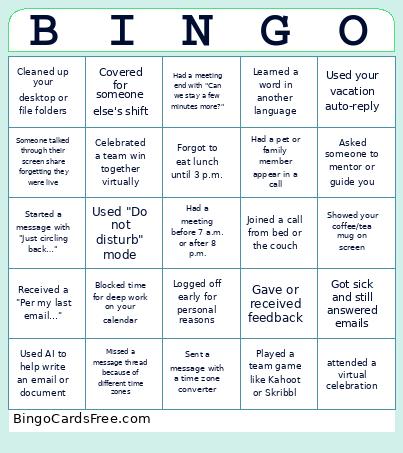 This Farewells from AMER throught APJ Bingo Cards Game contains following Words or Phrases: Used "Can everyone see my screen?" in a call, Heard or said "Let's take this offline", Someone forgot to unmute (or mute) during a call, Started a message with "Just circling back…", Took notes for a team meeting, Shared your local weather in a meeting, Worked on a holiday that's not observed in your country, Sent or received a message outside your working hours (unintentionally!), Asked "What time is it for you right now?", Worked with someone you've never met in person, Tried to share your screen and it didn't work, Joined a meeting where someone was having connection issues, Used AI to help write an email or document, Had to restart your computer mid-workday, worked with someone in another timezone, attended a virtual celebration, learned a word in another language, shared a meme in the team chat, Took a screenshot to explain something, Got locked out of a tool or system, Had to troubleshoot your mic or webcam, Took a walk or stretch break between meetings, Drank more than 3 cups of coffee or tea during the day, Attended a meeting in pajamas (camera off 😅), Had a pet or family member appear in a call, Blocked time for deep work on your calendar, Took a mental health or wellness day, Joined a call from bed or the couch, Someone joined a meeting from their car, Experienced lag or frozen video, Used a virtual background, Had a call interrupted by construction noise, Had a meeting end with "Can we stay a few minutes more?", Had a meeting before 7 a.m. or after 8 p.m., Worked with someone in a +8 or -8 time zone, Had a meeting where someone said "Good morning" and another said "Good night", Learned a new cultural custom from a coworker, Celebrated a holiday you don't personally observe, Heard someone's local music or background noise, Adjusted your schedule for another country's holiday, Sent a message starting with "Quick question…", Received a "Per my last email…", Used a GIF to reply in Slack or Teams, Said "Just checking in" in a follow-up, Replied with a 👍 or ❤️ emoji, Missed a message thread because of different time zones, Had an email get lost in translation (literally or figuratively), Rephrased something 3 times before hitting send, Started a call with "Can you hear me?", Forgot to reply-all, Got logged out automatically and forgot your password, Got asked to do a system update mid-meeting, Got stuck in "Waiting for host to start this meeting", Shared the wrong screen during a call, Someone talked through their screen share forgetting they were live, Finished a task earlier than expected (rare win!), Declined a meeting that could've been an email, Used "Do not disturb" mode, Used ChatGPT or AI to summarize something, Took a walking meeting, Cleaned up your desktop or file folders, Set an out-of-office and forgot to remove it, Learned a word in another language, Shared a meme in the team chat, articipated in a virtual happy hour or trivia, Took part in a "show and tell" or "get to know me" meeting, Shared a photo of your pet, food, or hobby, Got emotional over a team win, Helped a coworker troubleshoot something not in your job description, Heard someone's baby/kid in the background, Talked about someone's favorite artist in a call, Laughed out loud during a meeting, Ate during a call, Forgot to eat lunch until 3 p.m., Showed your coffee/tea mug on screen, Got snack envy from a coworker's lunch, Shared a food recommendation, Got interrupted by a delivery, Mentioned needing caffeine, Tried a new snack or drink during work hours, Ate something crunchy while muted, Took a break and forgot to come back on time, Completed a training or course, Gave or received feedback, Celebrated someone's promotion or anniversary, Scheduled a 1:1 check-in, Updated your LinkedIn profile, Asked someone to mentor or guide you, Shared something you learned with the team, Got praise in a group chat, Set personal development goals, Attended a webinar or virtual event, Got sick and still answered emails, Used your vacation auto-reply, Logged off early for personal reasons, Talked about work-life balance, Used your PTO and didn't check your email (yay!), Covered for someone else's shift, Received a message while on vacation, Forgot it was a public holiday somewhere else, Shared a playlist or music rec, Your background sparked a fun conversation, Got complimented on your Zoom name or profile pic, Played a team game like Kahoot or Skribbl, Shared your weekend plans in a meeting, Got sent a funny work meme, Took a break and danced/stretch/jumped around, Joined a meeting 1 minute before it started (or 1 minute late 😅), Made a coworker laugh today.
This Farewells from AMER throught APJ Bingo Cards Game contains following Words or Phrases: Used "Can everyone see my screen?" in a call, Heard or said "Let's take this offline", Someone forgot to unmute (or mute) during a call, Started a message with "Just circling back…", Took notes for a team meeting, Shared your local weather in a meeting, Worked on a holiday that's not observed in your country, Sent or received a message outside your working hours (unintentionally!), Asked "What time is it for you right now?", Worked with someone you've never met in person, Tried to share your screen and it didn't work, Joined a meeting where someone was having connection issues, Used AI to help write an email or document, Had to restart your computer mid-workday, worked with someone in another timezone, attended a virtual celebration, learned a word in another language, shared a meme in the team chat, Took a screenshot to explain something, Got locked out of a tool or system, Had to troubleshoot your mic or webcam, Took a walk or stretch break between meetings, Drank more than 3 cups of coffee or tea during the day, Attended a meeting in pajamas (camera off 😅), Had a pet or family member appear in a call, Blocked time for deep work on your calendar, Took a mental health or wellness day, Joined a call from bed or the couch, Someone joined a meeting from their car, Experienced lag or frozen video, Used a virtual background, Had a call interrupted by construction noise, Had a meeting end with "Can we stay a few minutes more?", Had a meeting before 7 a.m. or after 8 p.m., Worked with someone in a +8 or -8 time zone, Had a meeting where someone said "Good morning" and another said "Good night", Learned a new cultural custom from a coworker, Celebrated a holiday you don't personally observe, Heard someone's local music or background noise, Adjusted your schedule for another country's holiday, Sent a message starting with "Quick question…", Received a "Per my last email…", Used a GIF to reply in Slack or Teams, Said "Just checking in" in a follow-up, Replied with a 👍 or ❤️ emoji, Missed a message thread because of different time zones, Had an email get lost in translation (literally or figuratively), Rephrased something 3 times before hitting send, Started a call with "Can you hear me?", Forgot to reply-all, Got logged out automatically and forgot your password, Got asked to do a system update mid-meeting, Got stuck in "Waiting for host to start this meeting", Shared the wrong screen during a call, Someone talked through their screen share forgetting they were live, Finished a task earlier than expected (rare win!), Declined a meeting that could've been an email, Used "Do not disturb" mode, Used ChatGPT or AI to summarize something, Took a walking meeting, Cleaned up your desktop or file folders, Set an out-of-office and forgot to remove it, Learned a word in another language, Shared a meme in the team chat, articipated in a virtual happy hour or trivia, Took part in a "show and tell" or "get to know me" meeting, Shared a photo of your pet, food, or hobby, Got emotional over a team win, Helped a coworker troubleshoot something not in your job description, Heard someone's baby/kid in the background, Talked about someone's favorite artist in a call, Laughed out loud during a meeting, Ate during a call, Forgot to eat lunch until 3 p.m., Showed your coffee/tea mug on screen, Got snack envy from a coworker's lunch, Shared a food recommendation, Got interrupted by a delivery, Mentioned needing caffeine, Tried a new snack or drink during work hours, Ate something crunchy while muted, Took a break and forgot to come back on time, Completed a training or course, Gave or received feedback, Celebrated someone's promotion or anniversary, Scheduled a 1:1 check-in, Updated your LinkedIn profile, Asked someone to mentor or guide you, Shared something you learned with the team, Got praise in a group chat, Set personal development goals, Attended a webinar or virtual event, Got sick and still answered emails, Used your vacation auto-reply, Logged off early for personal reasons, Talked about work-life balance, Used your PTO and didn't check your email (yay!), Covered for someone else's shift, Received a message while on vacation, Forgot it was a public holiday somewhere else, Shared a playlist or music rec, Your background sparked a fun conversation, Got complimented on your Zoom name or profile pic, Played a team game like Kahoot or Skribbl, Shared your weekend plans in a meeting, Got sent a funny work meme, Took a break and danced/stretch/jumped around, Joined a meeting 1 minute before it started (or 1 minute late 😅), Made a coworker laugh today.