FC Bingo FA25 Cards - Print Free or Customize
Print free FC bingo FA25 cards or alter them, limitless prints! Choose from 26,300+ templates or use the bingo card generator. Add numbers, phrases, images, or mix them all. Play using printable PDF, digital bingo cards, and the digital bingo caller, or go hybrid.
About: This bingo card is crafted for RA training or residence life staff orientation, inviting team members to break the ice, celebrate each other, and build connections in fun and meaningful ways. With a blend of silly photo ops, thoughtful chats, and small acts of kindness, it’s perfect for fostering community and making everyone feel more at home.
How To: To download a PDF to print, click the Print button. You can alter the card count and other print preferences on the Print tab. Grid items and free space content can be added on the Basic tab. Appearance can be totally personalized on the relevant tabs, or you can quickly locate any preference using the 🔍 tab.
How to play FC Bingo FA25 Cards?
- Digital Players: Click on the Play button above, and then click on the 🎫 button.
- Digital Caller: Click on the Play button above.
- Printed Caller: Print PDF calling list & calling slips and manually select the slips.
- Printed Players: Print PDF bingo cards and manually mark the cards.
- Mixed Play: Select any combination above. For instance, caller can be either Paper or Digital. And players can be Paper or Digital or a mix of both.
Step-By-Step:
- Start by downloading the FC Bingo FA25 PDF by clicking on the "Print" button above.
- Open the PDF and print it.
- For random drawing, you can print another copy of the call list, cut, fold and then pick them randomly at play time.
- Cut the bingo cards at the cut marks if there are more than 1 bingo cards per page.
- Distribute one card per player. For marking, you can use pencils. Crayons cost the least.
- Select one person to be the caller. If you are playing in a small group, the caller can as well play along with their own Bingo card.
- The caller begins the game by randomly picking an item from the call list and announcing it to all players.
- The players scan their cards to see if they have the announced word. If they do, they dab that word.
- The first player to complete a horizontal, vertical, or a diagonal line of crossed items yells "Bingo!" and wins the play.
- The caller verifies that the items marked form a proper line as per the Bingo card and call list.
- You can play for different patterns or a full card blackout for an extended play.
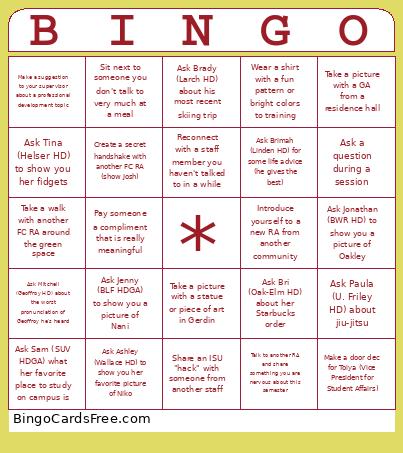 This FC Bingo FA25 Cards Game contains following Words or Phrases: Give a Coordinator a high five or a fist bump, Pay someone a compliment that is really meaningful, Share an encouraging message in the Teams chat, Do a random act of kindness for someone during training, Create a secret handshake with another FC RA (show Josh), Take a silly photo with a non-FC HD/AD, Take a silly photo with a non-FC GA, Take a silly photo with a non-FC RA, Share 3 goals you have for the fall semester with your supervisor, Make a door dec for Amelia (Director of Campus Housing), Make a door dec for Joe (Vice President of Student Life), Make a door dec for Toiya (Vice President for Student Affairs), Create a 5-point self-care plan with another staff member for the fall semester, Take a walk with another FC RA around the green space, Ask a coordinator what their favorite residence life memory is, Ask a hall director what their favorite residence life memory is, Ask a coordinator what their weirdest duty call has been, Ask a hall director what their weirdest duty call has been, Introduce yourself to a new RA from another community, Submit a practice IR about a cartoon character, Sit next to someone you don't talk to very much at a meal, Take a picture filling up a water bottle during training (STAY HYDRATED), Give another RA from FC words of affirmation, Hand write and deliver an encouraging letter (long or short) to someone on staff, Wear a shirt with a fun pattern or bright colors to training, Try a food in UDCC that you normally wouldn't get, Talk to another RA and share something you are nervous about this semester, Talk to your supervisor about something you plan to do for self care during training, Make a suggestion to your supervisor about a professional development topic, Plan a 1:1 with your supervisor that does not happen in their office, Share a TikTok or a short video to the "goof off" channel in our Teams, Get an Ames library card OR show Josh that you already have one, Make plans to go off campus with another RA, Volunteer for a BCD scenario, Ask a question during a session, Sit with another FC staff member in the first row during a session, Spend 10 minutes in silent reflection after a day of training, Take a picture with a GA from a residence hall, Take a picture with a GA from an apartment community (not on your staff), Take a picture with a statue or piece of art in Gerdin, Take a 5 minute break from a training session, Reconnect with a staff member you haven't talked to in a while, Share an ISU "hack" with someone from another staff, Call a friend or family member and tell them what they mean to you, Take a picture with someone you are giving a door dec too, Ask a professional staff member what their favorite class in college was, Ask Hortencia (Willow HD) to tell you about the Ames Bubble, Ask Meghan (Maple HD) to show you a picture of Leo, Ask Brady (Larch HD) about his most recent skiing trip, Ask Brimah (Linden HD) for some life advice (he gives the best), Ask Jonathan (BWR HD) to show you a picture of Oakley, Ask Virginia (Eaton HD) to tell you about the HBCU she attended, Ask Tina (Helser HD) to show you her fidgets, Ask Casey (Martin HD) about his favorite IRHA event, Ask Paula (U. Friley HD) about jiu-jitsu, Ask Michael (L. Friley HD) about his favorite spot in Friley, Ask Bri (Oak-Elm HD) about her Starbucks order, Ask Mitchell (Geoffroy HD) about the worst pronunciation of Geoffroy he's heard, Ask Khai Phyn (Geoffroy HD) what his favorite meal on campus is, Ask Kpandi (Buchanan HD) to show you a picture of her dog, Ask Ashley (Wallace HD) to show you her favorite picture of Niko, Ask Baylee (Wilson HD) about what she is reading currently, Ask Courtney (SUV AD) about her favorite event they've had in SUV, Ask Jenny (BLF HDGA) to show you a picture of Nani, Ask Sam (SUV HDGA) what her favorite place to study on campus is, Ask Vicentia (FCN HDGA) something she has done recently that made her proud, Ask Rockson (FCS HDGA) what his favorite Taylor Swift song is, Ask Miguel (Friley HDGA) what he is most looking forward to this semester, Ask Geno (Helser HDGA) about what anime she's watching, Ask Deverley (FCN AD) to show you a picture of her son, Ask Josh (FCS AD) what podcasts he's listening to, Ask Janea (FC OMMGA) about her favorite design project she's worked on.
This FC Bingo FA25 Cards Game contains following Words or Phrases: Give a Coordinator a high five or a fist bump, Pay someone a compliment that is really meaningful, Share an encouraging message in the Teams chat, Do a random act of kindness for someone during training, Create a secret handshake with another FC RA (show Josh), Take a silly photo with a non-FC HD/AD, Take a silly photo with a non-FC GA, Take a silly photo with a non-FC RA, Share 3 goals you have for the fall semester with your supervisor, Make a door dec for Amelia (Director of Campus Housing), Make a door dec for Joe (Vice President of Student Life), Make a door dec for Toiya (Vice President for Student Affairs), Create a 5-point self-care plan with another staff member for the fall semester, Take a walk with another FC RA around the green space, Ask a coordinator what their favorite residence life memory is, Ask a hall director what their favorite residence life memory is, Ask a coordinator what their weirdest duty call has been, Ask a hall director what their weirdest duty call has been, Introduce yourself to a new RA from another community, Submit a practice IR about a cartoon character, Sit next to someone you don't talk to very much at a meal, Take a picture filling up a water bottle during training (STAY HYDRATED), Give another RA from FC words of affirmation, Hand write and deliver an encouraging letter (long or short) to someone on staff, Wear a shirt with a fun pattern or bright colors to training, Try a food in UDCC that you normally wouldn't get, Talk to another RA and share something you are nervous about this semester, Talk to your supervisor about something you plan to do for self care during training, Make a suggestion to your supervisor about a professional development topic, Plan a 1:1 with your supervisor that does not happen in their office, Share a TikTok or a short video to the "goof off" channel in our Teams, Get an Ames library card OR show Josh that you already have one, Make plans to go off campus with another RA, Volunteer for a BCD scenario, Ask a question during a session, Sit with another FC staff member in the first row during a session, Spend 10 minutes in silent reflection after a day of training, Take a picture with a GA from a residence hall, Take a picture with a GA from an apartment community (not on your staff), Take a picture with a statue or piece of art in Gerdin, Take a 5 minute break from a training session, Reconnect with a staff member you haven't talked to in a while, Share an ISU "hack" with someone from another staff, Call a friend or family member and tell them what they mean to you, Take a picture with someone you are giving a door dec too, Ask a professional staff member what their favorite class in college was, Ask Hortencia (Willow HD) to tell you about the Ames Bubble, Ask Meghan (Maple HD) to show you a picture of Leo, Ask Brady (Larch HD) about his most recent skiing trip, Ask Brimah (Linden HD) for some life advice (he gives the best), Ask Jonathan (BWR HD) to show you a picture of Oakley, Ask Virginia (Eaton HD) to tell you about the HBCU she attended, Ask Tina (Helser HD) to show you her fidgets, Ask Casey (Martin HD) about his favorite IRHA event, Ask Paula (U. Friley HD) about jiu-jitsu, Ask Michael (L. Friley HD) about his favorite spot in Friley, Ask Bri (Oak-Elm HD) about her Starbucks order, Ask Mitchell (Geoffroy HD) about the worst pronunciation of Geoffroy he's heard, Ask Khai Phyn (Geoffroy HD) what his favorite meal on campus is, Ask Kpandi (Buchanan HD) to show you a picture of her dog, Ask Ashley (Wallace HD) to show you her favorite picture of Niko, Ask Baylee (Wilson HD) about what she is reading currently, Ask Courtney (SUV AD) about her favorite event they've had in SUV, Ask Jenny (BLF HDGA) to show you a picture of Nani, Ask Sam (SUV HDGA) what her favorite place to study on campus is, Ask Vicentia (FCN HDGA) something she has done recently that made her proud, Ask Rockson (FCS HDGA) what his favorite Taylor Swift song is, Ask Miguel (Friley HDGA) what he is most looking forward to this semester, Ask Geno (Helser HDGA) about what anime she's watching, Ask Deverley (FCN AD) to show you a picture of her son, Ask Josh (FCS AD) what podcasts he's listening to, Ask Janea (FC OMMGA) about her favorite design project she's worked on.