DARE GMA Bingo Cards - Print Free or Customize
Print free DARE GMA bingo cards or modify, limitless prints! Pick from 22,700+ templates or use the bingo card generator. Add numbers, phrases, pictures, or mix them all. Play using printable PDF, online bingo cards, and the online bingo caller, or combine all formats.
About: This bingo card captures all the inside jokes, classic mishaps, and recurring chaos of a student association GMA (General Members Assembly). Perfect for students, board members, or alumni attending these meetings, it lightens the mood by turning typical delays, quirky personalities, and bureaucratic confusion into a fun shared game everyone will recognize and enjoy.
How To: To save a PDF to print, click the Print button. You can modify the card count and other print preferences on the Print tab. Grid items and free space content can be edited on the Basic tab. Appearance can be completely personalized on the corresponding tabs, or you can quickly locate any preference using the 🔍 tab.
How to play DARE GMA Bingo Cards?
- Online Players: Click on the Play button above, and then click on the 🎫 button.
- Printed Players: Print PDF bingo cards and physically mark the cards.
- Online Caller: Click on the Play button above.
- Printed Caller: Print PDF calling list & calling slips and physically pick the slips.
- Mixed Play: Choose any combination above. For instance, caller can be either Offline or Online. And players can be Offline or Online or a combination of both.
Step-By-Step:
- Start by downloading the DARE GMA Bingo PDF by clicking on the "Print" button above.
- Open the PDF and print it.
- For random drawing, you can print another copy of the call list, cut, fold and then pick them randomly at play time.
- Cut the bingo cards at the cut lines if there are greater than 1 bingo cards per page.
- Give one card to each player. For marking, you can use markers. Crayons cost the least.
- Choose one person to be the caller. If you are playing in a small group, the caller can also play along with their own Bingo card.
- The caller initiates the game by randomly picking an item from the call list and saying it to everyone.
- The players look at their cards to see if they have the announced word. If they do, they dab that word.
- The first player to finish a horizontal, vertical, or a diagonal line of marked items announces "Bingo!" and wins the game.
- The caller confirms that the items marked form a correct line as per the Bingo card and call list.
- You can play for different patterns or a full card blackout for a longer game.
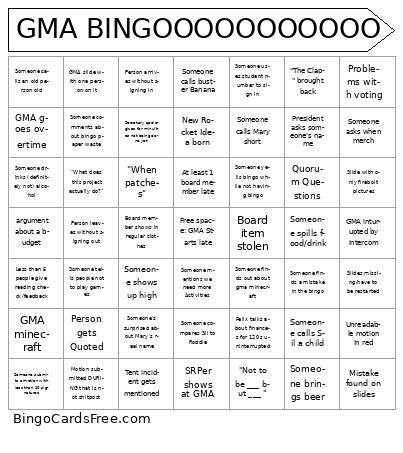 This DARE GMA Bingo Cards Game contains following Words or Phrases: "How DARE you", Unreadable motion in red, Food takes 1+ hr to be delivered, Person leaves without signing out, Document is changed >1 week before, Board item stolen, Discussion how to best present budgets, argument about a budget, "Why are we still here?", President asks someone's name, "Do you have a question?" asked to the president, Tijs' or Wesely's full name mentioned, Mistake found on slides, Less than 5 people give reading check/feedback, Someone's surprised about Mary's real name, Someone makes a comment about what should be in GMA bingo, GMA minecraft, Problems with voting, Someone finds out about gma minecraft, Break earlier due to discussion, Break later due to discussion, Timeline of project questioned, Person arrives without signing in, Translator for illegible motions, Person gets Quoted, At least 1 board member late, Someone mentions we need more PR, Someone mentions we need more Activities, "What does this project actually do?", Budget being negative commented, Quorum Questions, Voting system confusion, GMA inturupted by intercom, GMA goes overtime, GMA starts on time, President forgets to hit hammer, President forgets to open or close break, Name wrong for installments or discharges, "Which Oscar", Ex member shows up, Board member shows in regular clothes, SRPer shows at GMA, New channel created (not gma channel), Stupid Question, Slides missing/have to be restarted, Motion handed in not writted on paper, Non-Paper motion acceptance contested, "Um actually the bylaws...", Someone yells bingo while not having bingo, Someone mentions Board bingo, Someone asks when merch, "When patches", Roddie shows up, Someone brings beer, Felix talks about finances for 120s uninterrupted, Someone corrects board, Alan does Alan Despair emoji, Board member yells bingo, Someone drinks (definitely not) alcohol, Someone shows up drunk, Someone shows up high, Someone calls an old person old, Someone calls Sil a child, Someone calls Mary short, Someone compares Sil to Roddie, Someone spills food/drink, "The Clap" brought back, Someone tells people not to play games, "Not to be ___ but ___ ", Sad Florian launchday picture in slides, Tent incident gets mentioned, Someone calls buster Banana, Something removed from adgenda, Motion submitted DURING that is not shitpost, Secretary apologizes for minuites not being done yet, Slide with only firebolt pictures, SPEAR picture, Someone comments about bingo paper waste, GMA slide with one person on it, Someone finds a mistake in the bingo, Someone uses student number to sign in, Someone submits a motion with less than 10 signatures, New Rocket Idea born.
This DARE GMA Bingo Cards Game contains following Words or Phrases: "How DARE you", Unreadable motion in red, Food takes 1+ hr to be delivered, Person leaves without signing out, Document is changed >1 week before, Board item stolen, Discussion how to best present budgets, argument about a budget, "Why are we still here?", President asks someone's name, "Do you have a question?" asked to the president, Tijs' or Wesely's full name mentioned, Mistake found on slides, Less than 5 people give reading check/feedback, Someone's surprised about Mary's real name, Someone makes a comment about what should be in GMA bingo, GMA minecraft, Problems with voting, Someone finds out about gma minecraft, Break earlier due to discussion, Break later due to discussion, Timeline of project questioned, Person arrives without signing in, Translator for illegible motions, Person gets Quoted, At least 1 board member late, Someone mentions we need more PR, Someone mentions we need more Activities, "What does this project actually do?", Budget being negative commented, Quorum Questions, Voting system confusion, GMA inturupted by intercom, GMA goes overtime, GMA starts on time, President forgets to hit hammer, President forgets to open or close break, Name wrong for installments or discharges, "Which Oscar", Ex member shows up, Board member shows in regular clothes, SRPer shows at GMA, New channel created (not gma channel), Stupid Question, Slides missing/have to be restarted, Motion handed in not writted on paper, Non-Paper motion acceptance contested, "Um actually the bylaws...", Someone yells bingo while not having bingo, Someone mentions Board bingo, Someone asks when merch, "When patches", Roddie shows up, Someone brings beer, Felix talks about finances for 120s uninterrupted, Someone corrects board, Alan does Alan Despair emoji, Board member yells bingo, Someone drinks (definitely not) alcohol, Someone shows up drunk, Someone shows up high, Someone calls an old person old, Someone calls Sil a child, Someone calls Mary short, Someone compares Sil to Roddie, Someone spills food/drink, "The Clap" brought back, Someone tells people not to play games, "Not to be ___ but ___ ", Sad Florian launchday picture in slides, Tent incident gets mentioned, Someone calls buster Banana, Something removed from adgenda, Motion submitted DURING that is not shitpost, Secretary apologizes for minuites not being done yet, Slide with only firebolt pictures, SPEAR picture, Someone comments about bingo paper waste, GMA slide with one person on it, Someone finds a mistake in the bingo, Someone uses student number to sign in, Someone submits a motion with less than 10 signatures, New Rocket Idea born.