Networking Bingo Cards - Print Free or Customize
Print free Networking bingo cards or personalize, unlimited cards! Choose from 22,700+ templates or use our bingo card generator. Add numbers, words, pictures, or mix them all. Play using printable PDF, digital bingo cards, and our digital bingo caller, or combine all formats.
About: This bingo card is perfect for seasoned Salesforce pros and Trailblazers ready to swap war stories and share a few laughs. Packed with quirks, milestones, and all-too-relatable mishaps, it’s ideal for Salesforce meetups, user group events, or internal team building. Get ready for a healthy dose of camaraderie with every square you check off!
How To: To get a PDF to print, click the Print button. You can adjust the card quantity and other print options on the Print tab. Grid items and free space content can be edited on the Basic tab. Appearance can be completely customized on the relevant tabs, or you can quickly search any option on the 🔍 tab.
How to play Networking Bingo Cards?
- Digital Caller: Click on the Play button above.
- Printed Caller: Print PDF calling list & calling slips and physically draw the slips.
- Digital Players: Click on the Play button above, and then click on the 🎫 button.
- Printed Players: Print PDF bingo cards and physically scratch the cards.
- Mixed Mode: Select any combination above. For example, caller can be either Printed or Digital. And players can be Printed or Digital or a combo of both.
Step-By-Step:
- Start by getting the Networking Bingo PDF by clicking on the "Print" button above.
- Open the PDF and print a hard copy.
- For random drawing, you can print another copy of the call list, cut, fold and then pull them randomly at play time.
- Cut the bingo cards at the cut marks if there are greater than 1 bingo cards per page.
- Give one card to each player. For marking, you can use crayons. Crayons cost the least.
- Select one person to be the caller. If you are playing in a small group, the caller can also play along with their own Bingo card.
- The caller initiates the game by randomly pulling an item from the call list and announcing it to all players.
- The players check their cards to see if they have the announced word. If they do, they cross off that word.
- The first player to complete a horizontal, vertical, or a diagonal line of crossed items announces "Bingo!" and wins the game.
- The caller confirms that the items marked form a proper line according to the Bingo card and call list.
- You can play for multiple patterns or a full card blackout for a longer game.
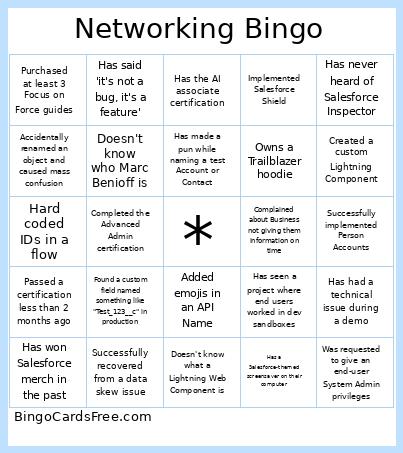 This Networking Bingo Cards Game contains following Words or Phrases: Worked with Salesforce Classic, Completed over 100 Trailhead badges, Has been to Dreamforce, Has experience with Health Cloud, Was requested to give an end-user System Admin privileges, Cried at least once during a Salesforce project, Has accidentally built an infinite loop, Accidentally deleted prod data, Passed a certification less than 2 months ago, Got their first certification before their first Salesforce job, Has been a Salesforce end-user, Has never heard of Salesforce Inspector, Attended a Trailblazer community event in another city, Has the AI associate certification, Has been called a hero by their users, Completed a Trailhead Superbadge, Forgot to back up data before running a mass delete, Has broken a process by deactivating a user, Created a custom Lightning Component, Has a Salesforce-themed screensaver on their computer, Hard coded IDs in a flow, Implemented Salesforce Shield, Doesn't know what a Lightning Web Component is, Deployed on a Friday, Is a Trailhead Double-Star Ranger, Has seen a project where end users worked in dev sandboxes, Has experience with Marketing Cloud, Completed the Advanced Admin certification, Has experience with Experience Cloud, Has met a big name in the Salesforce world, Has implemented round-robin, Owns a Trailblazer hoodie, Has won Salesforce merch in the past, Made a change directly in production, Accidentally sent a test email to real users, Successfully implemented Territory Management, Purchased at least 3 Focus on Force guides, Administered a Salesforce instance with more than 1,000 users, Successfully implemented Person Accounts, Is a Salesforce Community Group Leader, Has attended a Salesforce Women in Tech event, Successfully recovered from a data skew issue, Accidentally renamed an object and caused mass confusion, Has impersonated a user to troubleshoot a permission issue, Has made a pun while naming a test Account or Contact, Complained about Business not giving them information on time, Has had a technical issue during a demo, Has a Salesforce side project org, Has a Salesforce-themed LinkedIn Banner, Has said 'it's not a bug, it's a feature', Has worked on an Agentforce project, Forgot to activate a flow before testing it, Lost some work in progress by refreshing their sandbox, Added emojis in an API Name, Found a custom field named something like "Test_123__c" in production, Doesn't know who Marc Benioff is.
This Networking Bingo Cards Game contains following Words or Phrases: Worked with Salesforce Classic, Completed over 100 Trailhead badges, Has been to Dreamforce, Has experience with Health Cloud, Was requested to give an end-user System Admin privileges, Cried at least once during a Salesforce project, Has accidentally built an infinite loop, Accidentally deleted prod data, Passed a certification less than 2 months ago, Got their first certification before their first Salesforce job, Has been a Salesforce end-user, Has never heard of Salesforce Inspector, Attended a Trailblazer community event in another city, Has the AI associate certification, Has been called a hero by their users, Completed a Trailhead Superbadge, Forgot to back up data before running a mass delete, Has broken a process by deactivating a user, Created a custom Lightning Component, Has a Salesforce-themed screensaver on their computer, Hard coded IDs in a flow, Implemented Salesforce Shield, Doesn't know what a Lightning Web Component is, Deployed on a Friday, Is a Trailhead Double-Star Ranger, Has seen a project where end users worked in dev sandboxes, Has experience with Marketing Cloud, Completed the Advanced Admin certification, Has experience with Experience Cloud, Has met a big name in the Salesforce world, Has implemented round-robin, Owns a Trailblazer hoodie, Has won Salesforce merch in the past, Made a change directly in production, Accidentally sent a test email to real users, Successfully implemented Territory Management, Purchased at least 3 Focus on Force guides, Administered a Salesforce instance with more than 1,000 users, Successfully implemented Person Accounts, Is a Salesforce Community Group Leader, Has attended a Salesforce Women in Tech event, Successfully recovered from a data skew issue, Accidentally renamed an object and caused mass confusion, Has impersonated a user to troubleshoot a permission issue, Has made a pun while naming a test Account or Contact, Complained about Business not giving them information on time, Has had a technical issue during a demo, Has a Salesforce side project org, Has a Salesforce-themed LinkedIn Banner, Has said 'it's not a bug, it's a feature', Has worked on an Agentforce project, Forgot to activate a flow before testing it, Lost some work in progress by refreshing their sandbox, Added emojis in an API Name, Found a custom field named something like "Test_123__c" in production, Doesn't know who Marc Benioff is.