NLT Branch Bingo Cards - Print Free or Customize
Print free NLT Branch bingo cards or alter them, limitless prints! Choose from 26,300+ designs or use the bingo card generator. Add numbers, words, photos, or any combination. Play using printable PDF, virtual bingo cards, and the virtual bingo caller, or go hybrid.
About: This bingo card captures the lively, rewarding pace of daily life in a public library. Perfect for library staff or volunteers during busy seasons like summer reading, it spotlights everything from helping customers and promoting programs to playful moments with young visitors. It’s a fun way to celebrate teamwork, community engagement, and all the little joys of library work.
How To: To get a printable PDF, click the Print button. You can modify the number of cards and other printing settings on the Print tab. Grid items and free space content can be changed on the Basic tab. Appearance can be highly personalized on the relevant tabs, or you can quickly locate any setting using the 🔍 tab.
How to play NLT Branch Bingo Cards?
- Printed Players: Print PDF bingo cards and manually cross off the cards.
- Digital Players: Click on the Play button above, and then click on the 🎫 button.
- Printed Caller: Print PDF calling list & calling slips and manually draw the slips.
- Digital Caller: Click on the Play button above.
- Hybrid Mode: Pick any combination above. For instance, caller can be either Paper or Digital. And players can be Paper or Digital or a combination of both.
Step-By-Step:
- Start by downloading the NLT Branch PDF by clicking on the "Print" button above.
- Open the PDF and print it.
- For random calling, you can print another copy of the call list, cut, fold and then pull them randomly at play time.
- Cut the bingo cards at the cut marks if there are more than 1 bingo cards per page.
- Give one card to each player. For marking, you can use markers. Crayons are the cheapest.
- Pick one person to be the caller. If you are playing in a small group, the caller may as well play along with their own Bingo card.
- The caller starts the play by randomly picking an item from the call list and saying it to all players.
- The players check their cards to see if they have the announced word. If they do, they dab that word.
- The first player to finish a horizontal, vertical, or a diagonal line of crossed items yells "Bingo!" and wins the game.
- The caller verifies that the items marked form a proper line as per the Bingo card and call list.
- You can play for different patterns or a full card blackout for an extended game.
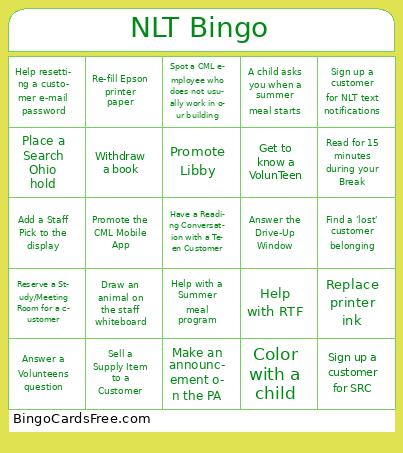 This NLT Branch Bingo Cards Game contains following Words or Phrases: Sign up a customer for SRC, Witness door alarm in K going off during your shift, Make a childs first library card, Promote Saturday Storytime, Give a child Share Table item(s), Have a Reading Conversation with a Teen Customer, Have a Reading Conversation with an Adult Customer, Have a Reading Conversation with a Child Customer, Nominate a Colleague as a Reading League Hero, Help someone find our reserves shelf, Reserve a Study/Meeting Room for a customer, Help a child with a craft, Color with a child, Make an announcement on the PA, Help Shelve, Help with RTF, Help with a Summer meal program, Get to know a VolunTeen, Promote Libby, Promote the CML Mobile App, Refer Customer to ESOL resources, Answer the public phone line, Reserve a book/title to a customer, Answer the Drive-Up Window, Play with Legos with a young customer, Touch/Boop the hanging bike display, Place a Search Ohio hold, Use Language Line, Answer the back entrance door bell, Let someone into the Privacy Room, Play a game of Uno with a customer, Get a Band-Aid for a customer, Restock a display, Receive a Summer Meal delivery, Replace printer ink, Re-fill Epson printer paper, Let a customer know about Educator Cards, Draw an animal on the staff whiteboard, Find a 'lost' customer belonging, Answer the window with a car going the wrong way, Help resetting a customer e-mail password, Spot a CML employee who does not usually work in our building, A child asks you for headphones/earbuds, Sell a Supply Item to a Customer, Accidentally step on a Lego/Toy, A child asks you when a summer meal starts, Restock desk/station office supplies (ex. pens, pencils, post-its), Withdraw a book, Add a Staff Pick to the display, Sign up a customer for NLT text notifications, Answer a Volunteens question, Read for 15 minutes during your Break.
This NLT Branch Bingo Cards Game contains following Words or Phrases: Sign up a customer for SRC, Witness door alarm in K going off during your shift, Make a childs first library card, Promote Saturday Storytime, Give a child Share Table item(s), Have a Reading Conversation with a Teen Customer, Have a Reading Conversation with an Adult Customer, Have a Reading Conversation with a Child Customer, Nominate a Colleague as a Reading League Hero, Help someone find our reserves shelf, Reserve a Study/Meeting Room for a customer, Help a child with a craft, Color with a child, Make an announcement on the PA, Help Shelve, Help with RTF, Help with a Summer meal program, Get to know a VolunTeen, Promote Libby, Promote the CML Mobile App, Refer Customer to ESOL resources, Answer the public phone line, Reserve a book/title to a customer, Answer the Drive-Up Window, Play with Legos with a young customer, Touch/Boop the hanging bike display, Place a Search Ohio hold, Use Language Line, Answer the back entrance door bell, Let someone into the Privacy Room, Play a game of Uno with a customer, Get a Band-Aid for a customer, Restock a display, Receive a Summer Meal delivery, Replace printer ink, Re-fill Epson printer paper, Let a customer know about Educator Cards, Draw an animal on the staff whiteboard, Find a 'lost' customer belonging, Answer the window with a car going the wrong way, Help resetting a customer e-mail password, Spot a CML employee who does not usually work in our building, A child asks you for headphones/earbuds, Sell a Supply Item to a Customer, Accidentally step on a Lego/Toy, A child asks you when a summer meal starts, Restock desk/station office supplies (ex. pens, pencils, post-its), Withdraw a book, Add a Staff Pick to the display, Sign up a customer for NLT text notifications, Answer a Volunteens question, Read for 15 minutes during your Break.