Oscars Bingo Cards - Print Free or Customize
Print free Oscars bingo cards or alter them, limitless prints! Pick from 25,100+ templates or use our bingo card generator. Add numbers, phrases, pictures, or all of them. Play using PDF printouts, online bingo cards, and our online bingo caller, or mix physical and digital.
About: This bingo card is perfect for an Oscars watch party, capturing all the drama, fashion statements, and unscripted moments that make Hollywood’s biggest night so fun to follow. With nods to wild acceptance speeches, wardrobe mishaps, and celebrity presenters, it keeps everyone engaged and laughing as they cheer on the surprises and slip-ups live on TV.
How To: To get a PDF to print, click the Print button. You can change the number of cards and other printing settings on the Print tab. Grid items and free space text can be edited on the Basic tab. Appearance can be fully personalized on the corresponding tabs, or you can quickly find any setting on the 🔍 tab.
How to play Oscars Bingo Cards?
- Virtual Players: Click on the Play button above, and then click on the 🎫 button.
- Virtual Caller: Click on the Play button above.
- Paper Players: Print PDF bingo cards and manually cross off the cards.
- Paper Caller: Print PDF calling list & calling slips and manually select the slips.
- Hybrid Mode: Select any combination above. For example, caller can be either Paper or Virtual. And players can be Paper or Virtual or a combo of both.
Step-By-Step:
- Start by downloading the Oscars PDF by clicking on the "Print" button above.
- Open the PDF and print it.
- For random drawing, you can print another copy of the call list, cut, fold and then pull them randomly at play time.
- Cut the bingo cards at the cut marks if there are greater than 1 bingo cards per page.
- Distribute one card per player. For marking, you can use pens. Crayons cost the least.
- Select one person to be the caller. If you are playing in a small group, the caller may also play along with their own Bingo card.
- The caller initiates the play by randomly drawing an item from the call list and announcing it to everyone.
- The players check their cards to see if they have the announced word. If they do, they mark that word.
- The first player to finish a horizontal, vertical, or a diagonal line of marked items shouts "Bingo!" and wins the game.
- The caller confirms that the items marked form a correct line as per the Bingo card and call list.
- You can play for different patterns or a full card blackout for a longer game.
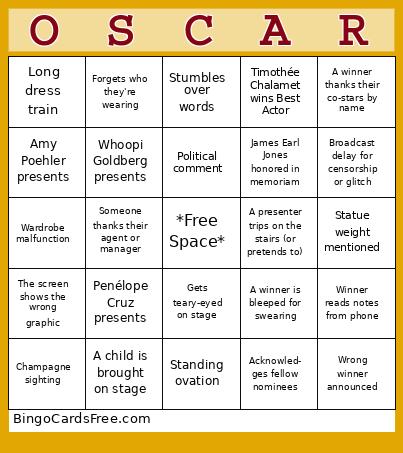 This Oscars Bingo Cards Game contains following Words or Phrases: Brings family member as a date, Winner is a film you've seen, Statue weight mentioned, Winner cries, Winner kisses their date, Champagne sighting, Pantsuit, A raunchy joke by Conan O'Brien, Forgets who they're wearing, Speech gets bleeped, Plunging neckline, Someone trips, Wrong winner announced, First-time winner, Mispronounced name, Long dress train, Music cuts off speech, Joke about an Oscars snub, Wardrobe malfunction, Technical difficulties, Drastic hair change, Stumbles over words, Standing ovation, 'Emilia Pérez' wins more than once, Host tells a self-deprecating joke, A montage includes clips from past Oscar ceremonies, Someone thanks the Academy in the first 5 seconds of their speech, A presenter reads the wrong nominee at first, Commercial break starts with an abrupt cut, A winner is bleeped for swearing, The In Memoriam segment features someone who recently passed, Someone in the audience gives a standing ovation during a speech, A child is brought on stage, An animal is shown in a video package, Someone wears a bright, bold color (e.g., neon pink, electric blue), Visible jewelry is mentioned by a commentator, A celebrity wears a hat or headpiece, Someone's outfit includes feathers or sequins, A presenter makes a joke about someone's outfit, A dress has a thigh-high slit, Someone wears a velvet suit, A winner thanks their co-stars by name, Someone thanks their agent or manager, A winner mentions their family, A winner quotes a song lyric, Someone gives a speech under 30 seconds, A winner looks surprised when their name is called, A winner cries on stage, A winner mentions a specific social issue, A camera shot shows the boom mic, There's a noticeable pause or silence, The audio echoes briefly, The screen shows the wrong graphic, A presenter shuffles their cards or papers, A presenter enters from offstage instead of from the wings, The host interacts with a celebrity in the front row, A standing ovation lasts for more than 30 seconds, A film clip is shown in black and white, The orchestra plays a theme song from a nominated film, A presenter makes a reference to a past Oscars ceremony, The host changes outfits, A commercial break begins with a countdown timer on screen, A presenter trips on the stairs (or pretends to), Host jokes about the price of eggs, Host says "thoughts and prayers", Invitation to donate to wildfire aid , Emma Stone presents , Kieran Culkin wins Best Supporting Actor , Broadcast delay for censorship or glitch , Artificial Intelligence mentioned , Whoopi Goldberg presents , Awareness pin or ribbon , Winner mentions hometown , Songwriter reflects on their work , Scarlett Johansson presents , Losing nominee's reaction shown , Political comment , Conan O'Brien goes out into audience , Thanks spouse/partner , Puts on glasses , James Earl Jones honored in memoriam , First responders honored , Amy Poehler presents , White jacket on stage , Presenter flubs line , Mentions their children by name , Gets teary-eyed on stage , Winner reads notes from phone , Claims to be unprepared , Conan O'Brien dances , Robert Downey Jr. presents , Red dress on stage , Adrien Brody wins Best Actor , Halle Berry presents , Raises Oscar in the air , Thanks crew or production team , Winner speaks with foreign accent , Thanks the Academy , Timothée Chalamet wins Best Actor , Acknowledges fellow nominees , Elle Fanning presents , City of LA praised , Penélope Cruz presents.
This Oscars Bingo Cards Game contains following Words or Phrases: Brings family member as a date, Winner is a film you've seen, Statue weight mentioned, Winner cries, Winner kisses their date, Champagne sighting, Pantsuit, A raunchy joke by Conan O'Brien, Forgets who they're wearing, Speech gets bleeped, Plunging neckline, Someone trips, Wrong winner announced, First-time winner, Mispronounced name, Long dress train, Music cuts off speech, Joke about an Oscars snub, Wardrobe malfunction, Technical difficulties, Drastic hair change, Stumbles over words, Standing ovation, 'Emilia Pérez' wins more than once, Host tells a self-deprecating joke, A montage includes clips from past Oscar ceremonies, Someone thanks the Academy in the first 5 seconds of their speech, A presenter reads the wrong nominee at first, Commercial break starts with an abrupt cut, A winner is bleeped for swearing, The In Memoriam segment features someone who recently passed, Someone in the audience gives a standing ovation during a speech, A child is brought on stage, An animal is shown in a video package, Someone wears a bright, bold color (e.g., neon pink, electric blue), Visible jewelry is mentioned by a commentator, A celebrity wears a hat or headpiece, Someone's outfit includes feathers or sequins, A presenter makes a joke about someone's outfit, A dress has a thigh-high slit, Someone wears a velvet suit, A winner thanks their co-stars by name, Someone thanks their agent or manager, A winner mentions their family, A winner quotes a song lyric, Someone gives a speech under 30 seconds, A winner looks surprised when their name is called, A winner cries on stage, A winner mentions a specific social issue, A camera shot shows the boom mic, There's a noticeable pause or silence, The audio echoes briefly, The screen shows the wrong graphic, A presenter shuffles their cards or papers, A presenter enters from offstage instead of from the wings, The host interacts with a celebrity in the front row, A standing ovation lasts for more than 30 seconds, A film clip is shown in black and white, The orchestra plays a theme song from a nominated film, A presenter makes a reference to a past Oscars ceremony, The host changes outfits, A commercial break begins with a countdown timer on screen, A presenter trips on the stairs (or pretends to), Host jokes about the price of eggs, Host says "thoughts and prayers", Invitation to donate to wildfire aid , Emma Stone presents , Kieran Culkin wins Best Supporting Actor , Broadcast delay for censorship or glitch , Artificial Intelligence mentioned , Whoopi Goldberg presents , Awareness pin or ribbon , Winner mentions hometown , Songwriter reflects on their work , Scarlett Johansson presents , Losing nominee's reaction shown , Political comment , Conan O'Brien goes out into audience , Thanks spouse/partner , Puts on glasses , James Earl Jones honored in memoriam , First responders honored , Amy Poehler presents , White jacket on stage , Presenter flubs line , Mentions their children by name , Gets teary-eyed on stage , Winner reads notes from phone , Claims to be unprepared , Conan O'Brien dances , Robert Downey Jr. presents , Red dress on stage , Adrien Brody wins Best Actor , Halle Berry presents , Raises Oscar in the air , Thanks crew or production team , Winner speaks with foreign accent , Thanks the Academy , Timothée Chalamet wins Best Actor , Acknowledges fellow nominees , Elle Fanning presents , City of LA praised , Penélope Cruz presents.