Procrastination BINGO Cards - Print Free or Customize
Print free Procrastination BINGO cards or customize, unlimited cards! Choose from 24,300+ templates or use the bingo card generator. Add numbers, phrases, pictures, or all of them. Play using printable PDF, digital bingo cards, and the digital bingo caller, or go hybrid.
About: This bingo card is perfect for aspiring romance writers navigating the modern publishing world. It captures all the questions, research rabbit holes, and creative debates that come with launching a novel today—especially if you’re eyeing self-publishing. Use it at a writers’ meetup or virtual workshop to bond over the hustle and laugh about your shared indie author journey.
How To: To get a PDF to print, click the Print button. You can modify the card quantity and other print preferences on the Print tab. Grid items and free space content can be added on the Basic tab. Appearance can be highly customized on the relevant tabs, or you can quickly search any option using the 🔍 tab.
How to play Procrastination BINGO Cards?
- Online Caller: Click on the Play button above.
- Online Players: Click on the Play button above, and then click on the 🎫 button.
- Paper Players: Print PDF bingo cards and physically cross off the cards.
- Paper Caller: Print PDF calling list & calling slips and physically choose the slips.
- Combo Mode: Pick any combination above. For example, caller can be either Offline or Online. And players can be Offline or Online or a combination of both.
Step-By-Step:
- Start by downloading the Procrastination BINGO PDF by clicking on the "Print" button above.
- Open the PDF and print a hard copy.
- For random calling, you can print another copy of the call list, cut, fold and then pick them randomly at play time.
- Cut the bingo cards at the cut marks if there are greater than 1 bingo cards per page.
- Give one card to each player. For marking, you can use pens. Crayons cost the least.
- Pick one person to be the caller. If you are playing in a small group, the caller may also play along with their own Bingo card.
- The caller begins the play by randomly picking an item from the call list and announcing it to everyone.
- The players check their cards to see if they have the announced word. If they do, they mark that word.
- The first player to complete a horizontal, vertical, or a diagonal line of crossed items yells "Bingo!" and wins the game.
- The caller verifies that the items crossed off form a correct line according to the Bingo card and call list.
- You can play for multiple patterns or a full card blackout for a longer game.
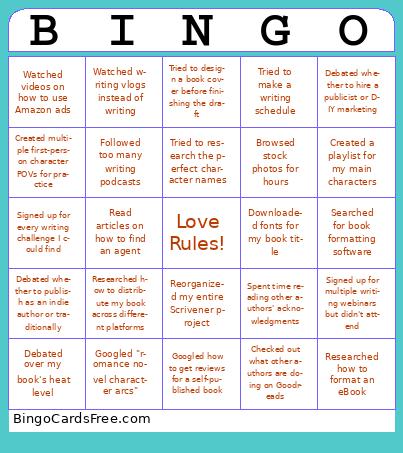 This Procrastination BINGO Cards Game contains following Words or Phrases: Learned about Kindle Unlimited vs. going wide, Debated whether to publish as an indie author or traditionally, Googled how to price my eBook, Researched how to distribute my book across different platforms, Read articles about self-publishing vs. traditional publishing, Tried to understand royalties on different platforms, Joined Facebook groups to ask about KU vs. wide, Searched for tips on how to market a book without a budget, Googled how to get a BookBub deal, Watched a webinar on author newsletters, Tried to figure out the best time to release a book, Debated whether or not to use paid ads, Googled how to make an audiobook, Searched for writing conferences focused on marketing, Watched videos on how to use Amazon ads, Tried to understand metadata for book sales, Looked up how to use Instagram to sell books, Tried to figure out how pre-orders work, Googled how to find beta readers, Googled how to get reviews for a self-published book, Researched the best platforms to sell audiobooks, Debated whether to hire a publicist or DIY marketing, Tried to learn about SEO for author websites, Wondered if I should sell direct from my website, Googled "how to write a kissing scene", Tried to figure out my author brand, Watched YouTube tutorials on self-publishing, Researched how to format an eBook, Tried to understand book marketing jargon, Followed too many writing podcasts, Created a Twitter account for my pen name, Took a free online course about writing, Signed up for a webinar about romance tropes, Tried to figure out how to use Canva, Created a character profile spreadsheet, Spent time reading other authors' acknowledgments, Asked myself if I should get a website, Checked how other authors describe their heroes, Spent hours choosing the perfect book title, Tried to make a writing schedule, Subscribed to too many writing newsletters, Wondered whether to write a prologue, Googled "how long should a romance novel be?", Watched writing vlogs instead of writing, Created multiple first-person character POVs for practice, Debated over my book's heat level, Followed all the top romance authors on Instagram, Joined a beginner writing group but haven't posted yet, Googled "how to build a mailing list", Checked word count every 10 minutes, Tried to design a book cover before finishing the draft, Browsed stock photos for hours, Downloaded fonts for my book title, Rewrote my opening scene five times, Searched for book formatting software, Got lost in Amazon reviews for similar books, Tried to research the perfect character names, Started a Pinterest board for book inspiration, Signed up for every writing challenge I could find, Read articles on how to find an agent, Subscribed to self-publishing newsletters, Tried to design a mock-up book cover, Checked out what other authors are doing on Goodreads, Signed up for multiple writing webinars but didn't attend, Reorganized my entire Scrivener project, Watched writing tutorials about dialogue, Googled "romance novel character arcs", Took notes on how to write great conflict, Spent hours figuring out if I need a pen name, Looked up cover designers, Tried to pick the right genre niche for my story, Googled "how to write a query letter", Created a playlist for my main characters, Tried to decide if my book should be part of a series.
This Procrastination BINGO Cards Game contains following Words or Phrases: Learned about Kindle Unlimited vs. going wide, Debated whether to publish as an indie author or traditionally, Googled how to price my eBook, Researched how to distribute my book across different platforms, Read articles about self-publishing vs. traditional publishing, Tried to understand royalties on different platforms, Joined Facebook groups to ask about KU vs. wide, Searched for tips on how to market a book without a budget, Googled how to get a BookBub deal, Watched a webinar on author newsletters, Tried to figure out the best time to release a book, Debated whether or not to use paid ads, Googled how to make an audiobook, Searched for writing conferences focused on marketing, Watched videos on how to use Amazon ads, Tried to understand metadata for book sales, Looked up how to use Instagram to sell books, Tried to figure out how pre-orders work, Googled how to find beta readers, Googled how to get reviews for a self-published book, Researched the best platforms to sell audiobooks, Debated whether to hire a publicist or DIY marketing, Tried to learn about SEO for author websites, Wondered if I should sell direct from my website, Googled "how to write a kissing scene", Tried to figure out my author brand, Watched YouTube tutorials on self-publishing, Researched how to format an eBook, Tried to understand book marketing jargon, Followed too many writing podcasts, Created a Twitter account for my pen name, Took a free online course about writing, Signed up for a webinar about romance tropes, Tried to figure out how to use Canva, Created a character profile spreadsheet, Spent time reading other authors' acknowledgments, Asked myself if I should get a website, Checked how other authors describe their heroes, Spent hours choosing the perfect book title, Tried to make a writing schedule, Subscribed to too many writing newsletters, Wondered whether to write a prologue, Googled "how long should a romance novel be?", Watched writing vlogs instead of writing, Created multiple first-person character POVs for practice, Debated over my book's heat level, Followed all the top romance authors on Instagram, Joined a beginner writing group but haven't posted yet, Googled "how to build a mailing list", Checked word count every 10 minutes, Tried to design a book cover before finishing the draft, Browsed stock photos for hours, Downloaded fonts for my book title, Rewrote my opening scene five times, Searched for book formatting software, Got lost in Amazon reviews for similar books, Tried to research the perfect character names, Started a Pinterest board for book inspiration, Signed up for every writing challenge I could find, Read articles on how to find an agent, Subscribed to self-publishing newsletters, Tried to design a mock-up book cover, Checked out what other authors are doing on Goodreads, Signed up for multiple writing webinars but didn't attend, Reorganized my entire Scrivener project, Watched writing tutorials about dialogue, Googled "romance novel character arcs", Took notes on how to write great conflict, Spent hours figuring out if I need a pen name, Looked up cover designers, Tried to pick the right genre niche for my story, Googled "how to write a query letter", Created a playlist for my main characters, Tried to decide if my book should be part of a series.