S3 Tourney BINGO Cards - Print Free or Customize
Print free S3 Tourney BINGO cards or modify, limitless cards! Choose from 26,900+ designs or use the bingo card generator. Add numbers, phrases, images, or any combination. Play using PDF prints, online bingo cards, and the online bingo caller, or mix physical and digital.
About: This bingo card is perfect for fans and players of Donkey Kong 64 randomizer races, especially during live streams or community events. It captures the quirky moments, rare occurrences, and insider jokes that come up in the DK64 rando scene. Expect lots of excitement, shared laughs, and a touch of chaos as you race to fill your card.
How To: To get a PDF to print, click the Print button. You can modify the card count and other printing options on the Print tab. Grid items and free space content can be changed on the Basic tab. Appearance can be totally customized on the corresponding tabs, or you can quickly locate any preference using the 🔍 tab.
How to play S3 Tourney BINGO Cards?
- Online Players: Click on the Play button above, and then click on the 🎫 button.
- Online Caller: Click on the Play button above.
- Printed Players: Print PDF bingo cards and physically cross off the cards.
- Printed Caller: Print PDF calling list & calling slips and physically select the slips.
- Hybrid Mode: Pick any combination above. For instance, caller can be either Offline or Online. And players can be Offline or Online or a combo of both.
Step-By-Step:
- Start by getting the S3 Tourney BINGO PDF by clicking on the "Print" button above.
- Open the PDF and print a hard copy.
- For random calling, you can print another copy of the call list, cut, fold and then pick them randomly at play time.
- Cut the bingo cards at the cut marks if there are greater than 1 bingo cards per page.
- Give one card to each player. For marking, you can use pens. Crayons are the cheapest.
- Pick one person to be the caller. If you are playing in a small group, the caller may as well play along with their own Bingo card.
- The caller opens the game by randomly picking an item from the call list and saying it to all players.
- The players look at their cards to see if they have the announced word. If they do, they cross off that word.
- The first player to finish a horizontal, vertical, or a diagonal line of crossed items shouts "Bingo!" and wins the game.
- The caller confirms that the items crossed off form a proper line according to the Bingo card and call list.
- You can play for different patterns or a full card blackout for an extended game.
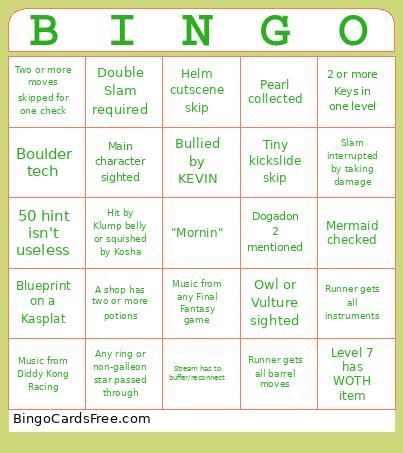 This S3 Tourney BINGO Cards Game contains following Words or Phrases: "best Kop on the force", "GET OUT", "Jet", 2 or more Keys in one level, 2% minigame, 4.0 settings mentioned, 50 hint isn't useless, 69 GBs collected (nice), A shop has two or more potions, Alta tweet mentioned, Ammo Belt 2 collected, Any Blast course completed, Any hint mentions T&S or Boss, Any Kong has 50+ coins, Any race or minecart completed, Any ring or non-galleon star passed through, Any vanilla song plays, Bad Hit Detection Wheel OR Man, Barrel Throwing used for any non-boss reason, Bean collected, Bean sighting, Beetle sighting, BFI checked, Big Bug Bash, Blueprint dump for Helm access, Blueprint on a Kasplat, Both runners check hints at the same time, Boulder tech, Bullied by KEVIN, Casino, Castle Lobby skip, Castle or Lighthouse fall, Check of Legends checked, Commentator curses the seed, Comparison to S2 settings, Counting game, Dogadon 2 mentioned, Double Slam required, Enguarde or Rambi transform box used, Entire level skipped, Failed minigame, Fairy gets eaten by Klaptrap, Family in under 1 hour, Five Door Cabin checked, Five Door Ship checked, Five Door Temple checked, Helm cutscene skip, Helm has two or more of the same minigame type, Hit by Klump belly or squished by Kosha, Homing requirement skipped, Homing used for any reason, Hype Chest checked, Instrument Upgrade collected, Jetpac not foolish, Kaught by a kop, Killed by lava/ooze, King Kut Out, Kong in a cage, Kong in a crate or dirt patch, Kong in a shop, Kong or Key on a fairy, Level 7 has WOTH item, Level in vanilla location, Main character sighted, Mechfish or Spider Boss checked, Mermaid checked, Minigame barrel entered for non-potion, Music from any Final Fantasy game, Music from any Mario Party, Music from any Zelda game, Music from Diddy Kong Racing, No fairy in fairy location, Non-Kasplat R&D check, Oranges used for any reason, Orangstand collected, Owl or Vulture sighted, Path hint to 3 or more keys, Path hint to all 3 krool phases, Pearl collected, Potion in a crate, Potion in Helm, Potion on dirt, Production or Mushroom fall, Pufftoss, Rambi or Enguarde minigame, Rareware or Nintendo coin found, Runner checks more than one boss, Runner Dies, Runner does any Hunky check, Runner full-clears any region, Runner gets all active moves, Runner gets all barrel moves, Runner gets all guns, Runner gets all instruments, Runner gets all moves for one Kong, Runner gets all pad moves, Runner gets all training moves, Runner hits 2hrs, Runner lacks coins for purchase, Runner looks at hints for 10 seconds, Runner misses fairy photo twice or more, Runner runs out of any consumable, Runner skips balloon requirement, Runner skips spring requirement, Runner skips twirl requirement, Runner splats on the ground, Runner takes no damage in K Rool phase, Runners do a non-isles check at the same time, Slam interrupted by taking damage, Sniper used for any reason, Stream has to buffer/reconnect, Stunlocked by a Kasplat, Think dance, Third Melon collected, Tiny kickslide skip, Triple slam acquired, Twirl hard-required, Two or more moves skipped for one check, Unhinted medal has required item, Vines minigame.
This S3 Tourney BINGO Cards Game contains following Words or Phrases: "best Kop on the force", "GET OUT", "Jet", 2 or more Keys in one level, 2% minigame, 4.0 settings mentioned, 50 hint isn't useless, 69 GBs collected (nice), A shop has two or more potions, Alta tweet mentioned, Ammo Belt 2 collected, Any Blast course completed, Any hint mentions T&S or Boss, Any Kong has 50+ coins, Any race or minecart completed, Any ring or non-galleon star passed through, Any vanilla song plays, Bad Hit Detection Wheel OR Man, Barrel Throwing used for any non-boss reason, Bean collected, Bean sighting, Beetle sighting, BFI checked, Big Bug Bash, Blueprint dump for Helm access, Blueprint on a Kasplat, Both runners check hints at the same time, Boulder tech, Bullied by KEVIN, Casino, Castle Lobby skip, Castle or Lighthouse fall, Check of Legends checked, Commentator curses the seed, Comparison to S2 settings, Counting game, Dogadon 2 mentioned, Double Slam required, Enguarde or Rambi transform box used, Entire level skipped, Failed minigame, Fairy gets eaten by Klaptrap, Family in under 1 hour, Five Door Cabin checked, Five Door Ship checked, Five Door Temple checked, Helm cutscene skip, Helm has two or more of the same minigame type, Hit by Klump belly or squished by Kosha, Homing requirement skipped, Homing used for any reason, Hype Chest checked, Instrument Upgrade collected, Jetpac not foolish, Kaught by a kop, Killed by lava/ooze, King Kut Out, Kong in a cage, Kong in a crate or dirt patch, Kong in a shop, Kong or Key on a fairy, Level 7 has WOTH item, Level in vanilla location, Main character sighted, Mechfish or Spider Boss checked, Mermaid checked, Minigame barrel entered for non-potion, Music from any Final Fantasy game, Music from any Mario Party, Music from any Zelda game, Music from Diddy Kong Racing, No fairy in fairy location, Non-Kasplat R&D check, Oranges used for any reason, Orangstand collected, Owl or Vulture sighted, Path hint to 3 or more keys, Path hint to all 3 krool phases, Pearl collected, Potion in a crate, Potion in Helm, Potion on dirt, Production or Mushroom fall, Pufftoss, Rambi or Enguarde minigame, Rareware or Nintendo coin found, Runner checks more than one boss, Runner Dies, Runner does any Hunky check, Runner full-clears any region, Runner gets all active moves, Runner gets all barrel moves, Runner gets all guns, Runner gets all instruments, Runner gets all moves for one Kong, Runner gets all pad moves, Runner gets all training moves, Runner hits 2hrs, Runner lacks coins for purchase, Runner looks at hints for 10 seconds, Runner misses fairy photo twice or more, Runner runs out of any consumable, Runner skips balloon requirement, Runner skips spring requirement, Runner skips twirl requirement, Runner splats on the ground, Runner takes no damage in K Rool phase, Runners do a non-isles check at the same time, Slam interrupted by taking damage, Sniper used for any reason, Stream has to buffer/reconnect, Stunlocked by a Kasplat, Think dance, Third Melon collected, Tiny kickslide skip, Triple slam acquired, Twirl hard-required, Two or more moves skipped for one check, Unhinted medal has required item, Vines minigame.