Screen Time Bingo Cards - Print Free or Customize
Print free Screen Time bingo cards or customize, unlimited cards! Pick from 26,300+ templates or use the bingo card generator. Add numbers, words, pictures, or mix them all. Play using PDF prints, digital bingo cards, and the digital bingo caller, or mix physical and digital.
About: This bingo card is packed with fun and creative activities that help kids learn, move, and grow at home. It blends educational challenges with physical movement and boosts self-esteem and gratitude. Perfect for families or teachers looking to keep elementary-age children engaged, it turns everyday moments into opportunities for curiosity, skill-building, and connection.
How To: To save a printable PDF, click the Print button. You can change the card count and other print settings on the Print tab. Grid items and free space content can be edited on the Basic tab. Appearance can be totally customized on the corresponding tabs, or you can easily search any preference on the 🔍 tab.
How to play Screen Time Bingo Cards?
- Virtual Players: Click on the Play button above, and then click on the 🎫 button.
- Printed Players: Print PDF bingo cards and manually scratch the cards.
- Virtual Caller: Click on the Play button above.
- Printed Caller: Print PDF calling list & calling slips and manually select the slips.
- Combo Play: Pick any combination above. For example, caller can be either Offline or Virtual. And players can be Offline or Virtual or a mix of both.
Step-By-Step:
- Start by downloading the Screen Time PDF by clicking on the "Print" button above.
- Open the PDF and print a hard copy.
- For random drawing, you can print another copy of the call list, cut, fold and then draw them randomly at play time.
- Cut the bingo cards at the cut lines if there are greater than 1 bingo cards per page.
- Distribute one card per player. For marking, you can use markers. Crayons cost the least.
- Pick one person to be the caller. If you are playing in a small group, the caller may as well play along with their own Bingo card.
- The caller initiates the game by randomly drawing an item from the call list and calling out it to everyone.
- The players scan their cards to see if they have the announced word. If they do, they cross off that word.
- The first player to complete a horizontal, vertical, or a diagonal line of marked items announces "Bingo!" and wins the play.
- The caller confirms that the items marked form a correct line according to the Bingo card and call list.
- You can play for multiple patterns or a full card blackout for a longer play.
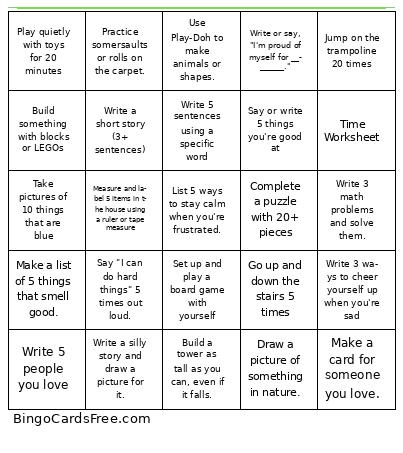 This Screen Time Bingo Cards Game contains following Words or Phrases: Math Worksheet, Copy the Alphabet, Read a book aloud to Mom, Write a short story (3+ sentences), Write a letter to a family member or friend, Write 5 sentences using a specific word, Identify and describe 5 items using adjectives, Write down 5 questions you want answers to, Do a puzzle, Compare and contrast 2 things, Time Worksheet, Play outside for 30 minutes, Play in your room for 30 minutes, Balance on one foot for 30 seconds (each foot) and do 10 jumping jacks, Do 5 yoga poses, Hop on one foot 20 times, then switch feet, Throw a ball into the air and catch it 10 times, Do a bear crawl across the room 5 times, Jump as far as you can 5 times, Go up and down the stairs 5 times, Write 5 things you are grateful for, List 5 things you like about yourself, Write 3 things you're proud of today, Write a thank you note to someone, Write 3 ways to cheer yourself up when you're sad, Tell mom 5 things you can do when you are angry, List 3 things that made you smile today, Draw a picture that makes you happy, Write or draw about a time you were brave, Say or write 5 things you're good at, Tell mom about a time you didn't give up, Write 5 people you love, Draw a picture for a family member or friend, Draw or color a picture for 15 minutes, Build something with blocks or LEGOs, Design a new invention and explain it, Create a treasure map and hide something, Build a maze for toys or cars, Make up and tell a silly story to Mom, Paint or color for 15 minutes, Read a book and tell Mom what it was about, Complete a puzzle with 20+ pieces, Play quietly with toys for 20 minutes, Take pictures of 10 things that are blue, Take pictures of 10 things that are round, Practice tying your shoes, Set up and play a board game with yourself, Sort toys or books by color or size, Start a load of laundry, Put away your laundry, Wipe down bathroom counter and mirror, Gather upstairs trash, Draw your dream house, Jump on the trampoline 20 times, Copy 5 new words neatly., Write 3 math problems and solve them., Write numbers 1-100, Label 10 objects in the house with sticky notes., Write a menu for a pretend restaurant., Measure and label 5 items in the house using a ruler or tape measure, Practice somersaults or rolls on the carpet., Do 10 frog jumps and 10 star jumps., Play keepy uppy by yourself for 10 minutes., Practice throwing a ball into a bucket, get farther each time, Create and complete your own obstacle course., Say "I can do hard things" 5 times out loud., Make a list of 10 things you CAN do on your own., Tell Mom 3 things that make you feel happy., Make a card for someone you love., Build a "mini city" using blocks, LEGOs, or recycled items., Use Play-Doh to make animals or shapes., Write a silly story and draw a picture for it., Design your own superhero with powers and a name., Choose an outfit for tomorrow and lay it out., Clean up 10 toys and put them where they belong., Write a story where a character doesn't give up., Build a tower as tall as you can, even if it falls., List 5 ways to stay calm when you're frustrated., Write or say, "I'm proud of myself for ________.", Find and count 10 rectangles in the house., Look outside and write about what you see., Find 5 things in the house that are soft., Draw a picture of something in nature., Make a list of 5 things that smell good., Take 5 photos of objects that start with the letter "B.", Put all your books neatly on the shelf..
This Screen Time Bingo Cards Game contains following Words or Phrases: Math Worksheet, Copy the Alphabet, Read a book aloud to Mom, Write a short story (3+ sentences), Write a letter to a family member or friend, Write 5 sentences using a specific word, Identify and describe 5 items using adjectives, Write down 5 questions you want answers to, Do a puzzle, Compare and contrast 2 things, Time Worksheet, Play outside for 30 minutes, Play in your room for 30 minutes, Balance on one foot for 30 seconds (each foot) and do 10 jumping jacks, Do 5 yoga poses, Hop on one foot 20 times, then switch feet, Throw a ball into the air and catch it 10 times, Do a bear crawl across the room 5 times, Jump as far as you can 5 times, Go up and down the stairs 5 times, Write 5 things you are grateful for, List 5 things you like about yourself, Write 3 things you're proud of today, Write a thank you note to someone, Write 3 ways to cheer yourself up when you're sad, Tell mom 5 things you can do when you are angry, List 3 things that made you smile today, Draw a picture that makes you happy, Write or draw about a time you were brave, Say or write 5 things you're good at, Tell mom about a time you didn't give up, Write 5 people you love, Draw a picture for a family member or friend, Draw or color a picture for 15 minutes, Build something with blocks or LEGOs, Design a new invention and explain it, Create a treasure map and hide something, Build a maze for toys or cars, Make up and tell a silly story to Mom, Paint or color for 15 minutes, Read a book and tell Mom what it was about, Complete a puzzle with 20+ pieces, Play quietly with toys for 20 minutes, Take pictures of 10 things that are blue, Take pictures of 10 things that are round, Practice tying your shoes, Set up and play a board game with yourself, Sort toys or books by color or size, Start a load of laundry, Put away your laundry, Wipe down bathroom counter and mirror, Gather upstairs trash, Draw your dream house, Jump on the trampoline 20 times, Copy 5 new words neatly., Write 3 math problems and solve them., Write numbers 1-100, Label 10 objects in the house with sticky notes., Write a menu for a pretend restaurant., Measure and label 5 items in the house using a ruler or tape measure, Practice somersaults or rolls on the carpet., Do 10 frog jumps and 10 star jumps., Play keepy uppy by yourself for 10 minutes., Practice throwing a ball into a bucket, get farther each time, Create and complete your own obstacle course., Say "I can do hard things" 5 times out loud., Make a list of 10 things you CAN do on your own., Tell Mom 3 things that make you feel happy., Make a card for someone you love., Build a "mini city" using blocks, LEGOs, or recycled items., Use Play-Doh to make animals or shapes., Write a silly story and draw a picture for it., Design your own superhero with powers and a name., Choose an outfit for tomorrow and lay it out., Clean up 10 toys and put them where they belong., Write a story where a character doesn't give up., Build a tower as tall as you can, even if it falls., List 5 ways to stay calm when you're frustrated., Write or say, "I'm proud of myself for ________.", Find and count 10 rectangles in the house., Look outside and write about what you see., Find 5 things in the house that are soft., Draw a picture of something in nature., Make a list of 5 things that smell good., Take 5 photos of objects that start with the letter "B.", Put all your books neatly on the shelf..