Twilight bingo Cards - Print Free or Customize
Print free Twilight bingo cards or adjust them, unlimited cards! Pick from 26,900+ templates or use the bingo card generator. Add numbers, phrases, images, or any combination. Play using printed PDF, digital bingo cards, and the digital bingo caller, or combine all formats.
About: Perfect for a Twilight movie night or fandom gathering, this bingo card captures all the unforgettable quirks and melodrama of the beloved film. From awkward Bella moments to classic Cullen antics, it’s designed to get fans excited and laughing as they spot iconic lines and memorable scenes. Whether you’re a longtime fan or a first-time watcher, everyone will have fun playing along!
How To: To save a printable PDF, click the Print button. You can change the card quantity and other printing options on the Print tab. Grid items and free space content can be edited on the Basic tab. Appearance can be highly customized on the corresponding tabs, or you can easily find any preference on the 🔍 tab.
How to play Twilight bingo Cards?
- Paper Caller: Print PDF calling list & calling slips and physically select the slips.
- Online Caller: Click on the Play button above.
- Paper Players: Print PDF bingo cards and physically mark the cards.
- Online Players: Click on the Play button above, and then click on the 🎫 button.
- Combo Play: Select any combination above. For example, caller can be either Printed or Online. And players can be Printed or Online or a combo of both.
Step-By-Step:
- Start by downloading the Twilight bingo PDF by clicking on the "Print" button above.
- Open the PDF and print a hard copy.
- For random drawing, you can print another copy of the call list, cut, fold and then pick them randomly at play time.
- Cut the bingo cards at the cut marks if there are more than 1 bingo cards per page.
- Give one card to each player. For marking, you can use markers. Crayons are the cheapest.
- Select one person to be the caller. If you are playing in a small group, the caller may as well play along with their own Bingo card.
- The caller starts the game by randomly drawing an item from the call list and calling out it to all players.
- The players look at their cards to see if they have the called word. If they do, they cross off that word.
- The first player to complete a horizontal, vertical, or a diagonal line of crossed items announces "Bingo!" and wins the play.
- The caller verifies that the items crossed off form a proper line as per the Bingo card and call list.
- You can play for different patterns or a full card blackout for an extended play.
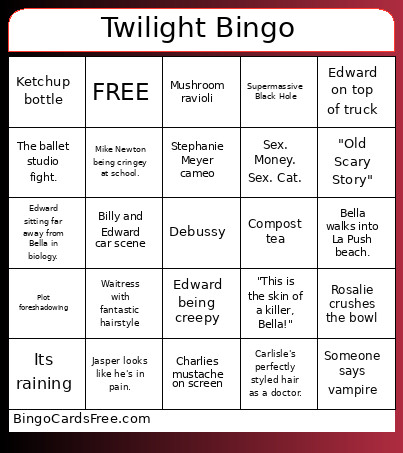 This Twilight bingo Cards Game contains following Words or Phrases: Bella trips or stumbles (classic)., Bella chews her lip awkwardly., Edward stares with wide eyes., Jasper looks like he's in pain., Alice enters off a tree branch., Carlisle's perfectly styled hair as a doctor., Edward plays "Bella's Lullaby" on piano., Bella touches her hair while nervous., Tiny cactus, Debussy, Renee on screen, shiny Volvo, We made Italiano, Rosalie crushes the bowl, The feature is dead angela, Jessica being insufferable, Mike Newton being cringey at school., Jessica gossiping about the Cullens in the cafeteria, Edward stops the van from crushing Bella., Bella walks into the cafeteria for the first time., The Cullens' slow-motion entrance., Edward sitting far away from Bella in biology., Edward covers his nose dramatically in biology., The golden onion award in biology., Edward wears sunglasses in the parking lot., Bella googles "cold ones", Bella walks into La Push beach., "Old Scary Story", The meadow scene, Supermassive Black Hole, James, Victoria, and Laurent walk into the baseball field., The ballet studio fight., "I'm the one with the wicked curveball", Edward sucks venom from Bella's wrist., "Say it. Out loud.", "Hold on tight, spider monkey.", "This is the skin of a killer, Bella!", "So the lion fell in love with the lamb.", SPIDER MONKEY, "I don't have the strength to stay away from you anymore.", "You're impossibly fast… and strong.", "I've killed people before.", "I feel very protective of you.", "Bring him in"(charlie), Compost tea, Green means what? GO, Our bus is full, Mama said I didn't know how to make a kitty MEOW, Sex. Money. Sex. Cat., Mushroom ravioli, Waitress with fantastic hairstyle, Prom dress shopping, Tension between Bella and Carlisle, Emmetts bag of eggs, Edwards two finger sit, Bella smells her hair, Edward on top of truck, Charlie being hot, Charlie mentions pepper spray, Stephanie Meyer cameo, Edible art, Ketchup bottle, Speedo stuffing, Jacobs Wig, Fish Fry, Charlie and Billy playing, Billy and Edward car scene, Alice has a vision, Mention of forks high school, Overcast weather, Weird eye contact, Edward being creepy, Charlies mustache on screen, Cullen crest shown, Someone dies, Someone says la push, Someone says vampire, Dr Daddy Carlisle, Sunny day, Its raining, Plot foreshadowing.
This Twilight bingo Cards Game contains following Words or Phrases: Bella trips or stumbles (classic)., Bella chews her lip awkwardly., Edward stares with wide eyes., Jasper looks like he's in pain., Alice enters off a tree branch., Carlisle's perfectly styled hair as a doctor., Edward plays "Bella's Lullaby" on piano., Bella touches her hair while nervous., Tiny cactus, Debussy, Renee on screen, shiny Volvo, We made Italiano, Rosalie crushes the bowl, The feature is dead angela, Jessica being insufferable, Mike Newton being cringey at school., Jessica gossiping about the Cullens in the cafeteria, Edward stops the van from crushing Bella., Bella walks into the cafeteria for the first time., The Cullens' slow-motion entrance., Edward sitting far away from Bella in biology., Edward covers his nose dramatically in biology., The golden onion award in biology., Edward wears sunglasses in the parking lot., Bella googles "cold ones", Bella walks into La Push beach., "Old Scary Story", The meadow scene, Supermassive Black Hole, James, Victoria, and Laurent walk into the baseball field., The ballet studio fight., "I'm the one with the wicked curveball", Edward sucks venom from Bella's wrist., "Say it. Out loud.", "Hold on tight, spider monkey.", "This is the skin of a killer, Bella!", "So the lion fell in love with the lamb.", SPIDER MONKEY, "I don't have the strength to stay away from you anymore.", "You're impossibly fast… and strong.", "I've killed people before.", "I feel very protective of you.", "Bring him in"(charlie), Compost tea, Green means what? GO, Our bus is full, Mama said I didn't know how to make a kitty MEOW, Sex. Money. Sex. Cat., Mushroom ravioli, Waitress with fantastic hairstyle, Prom dress shopping, Tension between Bella and Carlisle, Emmetts bag of eggs, Edwards two finger sit, Bella smells her hair, Edward on top of truck, Charlie being hot, Charlie mentions pepper spray, Stephanie Meyer cameo, Edible art, Ketchup bottle, Speedo stuffing, Jacobs Wig, Fish Fry, Charlie and Billy playing, Billy and Edward car scene, Alice has a vision, Mention of forks high school, Overcast weather, Weird eye contact, Edward being creepy, Charlies mustache on screen, Cullen crest shown, Someone dies, Someone says la push, Someone says vampire, Dr Daddy Carlisle, Sunny day, Its raining, Plot foreshadowing.