Pumpkin Fest Bingo Cards - Print Free or Customize
Print free Pumpkin Fest bingo cards or customize, unlimited prints! Pick from 25,100+ templates or use the bingo card generator. Add numbers, phrases, photos, or any combination. Play using printable PDF, virtual bingo cards, and the virtual bingo caller, or go hybrid.
About: This bingo card is a playful celebration of creative pumpkin decorating, blending classic Halloween fun with global flair and imaginative twists. Perfect for fall festivals, classroom parties, or family gatherings, it encourages everyone to think outside the box and enjoy the artistry of pumpkins in ways that are colorful, quirky, and full of personality.
How To: To get a PDF to print, click the Print button. You can change the number of cards and other printing preferences on the Print tab. Grid items and free space text can be edited on the Basic tab. Appearance can be totally customized on the corresponding tabs, or you can easily locate any setting using the 🔍 tab.
How to play Pumpkin Fest Bingo Cards?
- Printed Caller: Print PDF calling list & calling slips and physically choose the slips.
- Virtual Players: Click on the Play button above, and then click on the 🎫 button.
- Printed Players: Print PDF bingo cards and physically write on the cards.
- Virtual Caller: Click on the Play button above.
- Combo Play: Choose any combination above. For instance, caller can be either Paper or Virtual. And players can be Paper or Virtual or a combo of both.
Step-By-Step:
- Start by saving the Pumpkin Fest PDF by clicking on the "Print" button above.
- Open the PDF and print a hard copy.
- For random calling, you can print another copy of the call list, cut, fold and then pull them randomly at play time.
- Cut the bingo cards at the cut marks if there are greater than 1 bingo cards per page.
- Give one card to each player. For marking, you can use markers. Crayons cost the least.
- Choose one person to be the caller. If you are playing in a small group, the caller can also play along with their own Bingo card.
- The caller initiates the game by randomly picking an item from the call list and saying it to all players.
- The players look at their cards to see if they have the announced word. If they do, they dab that word.
- The first player to complete a horizontal, vertical, or a diagonal line of crossed items yells "Bingo!" and wins the play.
- The caller validates that the items crossed off form a correct line according to the Bingo card and call list.
- You can play for varied patterns or a full card blackout for a longer play.
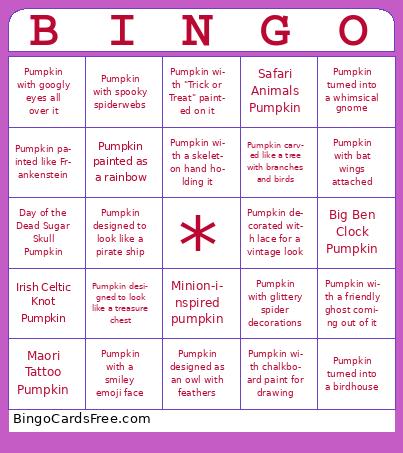 This Pumpkin Fest Bingo Cards Game contains following Words or Phrases: Eiffel Tower Pumpkin, Day of the Dead Sugar Skull Pumpkin, Cherry Blossom Tree Pumpkin, Taj Mahal Pumpkin, Safari Animals Pumpkin, Viking Helmet Pumpkin, Big Ben Clock Pumpkin, Canadian Maple Leaf Pumpkin, Irish Celtic Knot Pumpkin, Chinese Dragon Pumpkin, Italian Pizza Slice Pumpkin, Maori Tattoo Pumpkin, Brazilian Carnival Mask Pumpkin, Thai Elephant Pumpkin, Greek Olive Branch Pumpkin, Jack-o'-Lantern with a classic grin, Pumpkin with stars and moon cutouts, Pumpkin painted like a black cat, Glitter-covered pumpkin, Pumpkin with spooky spiderwebs, Stacked pumpkins made to look like a snowman, Mummy-wrapped pumpkin with gauze, Pumpkin with vampire teeth, Pumpkin carved into a haunted house, Pumpkin with autumn leaves glued on, Minion-inspired pumpkin, Pumpkin painted like a candy corn, Pumpkin with googly eyes all over it, Scarecrow pumpkin with a straw hat, Pumpkin turned into a birdhouse, Pumpkin painted to look like a galaxy, Melted crayon art pumpkin, Pumpkin with polka dots and stripes, Pumpkin with fairy lights inside, Pumpkin carved like a jack-in-the-box, Mosaic-style pumpkin made with broken tiles, Pumpkin with a friendly ghost coming out of it, Pumpkin with a witch's hat on top, Pumpkin designed to look like a treasure chest, Pumpkin decorated with pressed flowers, Carved pumpkin lanterns with candles inside, Pumpkin painted like Frankenstein, Pumpkin with a smiley emoji face, Pumpkin covered with metallic paint, Pumpkin with little pumpkins glued around it, Pumpkin painted like a sunflower, Glow-in-the-dark painted pumpkin, Pumpkin with a skeleton hand holding it, Pumpkin designed as a monster's open mouth, Pumpkin with bat wings attached, Pumpkin made to look like a donut with sprinkles, Pumpkin decorated with lace for a vintage look, Pumpkin designed to look like a pirate ship, Pumpkin turned into a whimsical gnome, Pumpkin decorated with puzzle pieces, Pumpkin with "Trick or Treat" painted on it, Pumpkin with autumn-themed stencils, Pumpkin designed as an owl with feathers, Pumpkin shaped like a giant acorn, Pumpkin painted as a rainbow, Pumpkin with buttons glued in fun patterns, Pumpkin with glittery spider decorations, Pumpkin designed to look like a pumpkin pie, Pumpkin with a clock face showing midnight, Pumpkin painted to resemble a watermelon, Pumpkin carved with geometric patterns, Pumpkin turned into a planter with succulents, Pumpkin made to look like a robot, Pumpkin with chalkboard paint for drawing, Pumpkin dressed up with a scarf and glasses, Pumpkin carved like a tree with branches and birds.
This Pumpkin Fest Bingo Cards Game contains following Words or Phrases: Eiffel Tower Pumpkin, Day of the Dead Sugar Skull Pumpkin, Cherry Blossom Tree Pumpkin, Taj Mahal Pumpkin, Safari Animals Pumpkin, Viking Helmet Pumpkin, Big Ben Clock Pumpkin, Canadian Maple Leaf Pumpkin, Irish Celtic Knot Pumpkin, Chinese Dragon Pumpkin, Italian Pizza Slice Pumpkin, Maori Tattoo Pumpkin, Brazilian Carnival Mask Pumpkin, Thai Elephant Pumpkin, Greek Olive Branch Pumpkin, Jack-o'-Lantern with a classic grin, Pumpkin with stars and moon cutouts, Pumpkin painted like a black cat, Glitter-covered pumpkin, Pumpkin with spooky spiderwebs, Stacked pumpkins made to look like a snowman, Mummy-wrapped pumpkin with gauze, Pumpkin with vampire teeth, Pumpkin carved into a haunted house, Pumpkin with autumn leaves glued on, Minion-inspired pumpkin, Pumpkin painted like a candy corn, Pumpkin with googly eyes all over it, Scarecrow pumpkin with a straw hat, Pumpkin turned into a birdhouse, Pumpkin painted to look like a galaxy, Melted crayon art pumpkin, Pumpkin with polka dots and stripes, Pumpkin with fairy lights inside, Pumpkin carved like a jack-in-the-box, Mosaic-style pumpkin made with broken tiles, Pumpkin with a friendly ghost coming out of it, Pumpkin with a witch's hat on top, Pumpkin designed to look like a treasure chest, Pumpkin decorated with pressed flowers, Carved pumpkin lanterns with candles inside, Pumpkin painted like Frankenstein, Pumpkin with a smiley emoji face, Pumpkin covered with metallic paint, Pumpkin with little pumpkins glued around it, Pumpkin painted like a sunflower, Glow-in-the-dark painted pumpkin, Pumpkin with a skeleton hand holding it, Pumpkin designed as a monster's open mouth, Pumpkin with bat wings attached, Pumpkin made to look like a donut with sprinkles, Pumpkin decorated with lace for a vintage look, Pumpkin designed to look like a pirate ship, Pumpkin turned into a whimsical gnome, Pumpkin decorated with puzzle pieces, Pumpkin with "Trick or Treat" painted on it, Pumpkin with autumn-themed stencils, Pumpkin designed as an owl with feathers, Pumpkin shaped like a giant acorn, Pumpkin painted as a rainbow, Pumpkin with buttons glued in fun patterns, Pumpkin with glittery spider decorations, Pumpkin designed to look like a pumpkin pie, Pumpkin with a clock face showing midnight, Pumpkin painted to resemble a watermelon, Pumpkin carved with geometric patterns, Pumpkin turned into a planter with succulents, Pumpkin made to look like a robot, Pumpkin with chalkboard paint for drawing, Pumpkin dressed up with a scarf and glasses, Pumpkin carved like a tree with branches and birds.